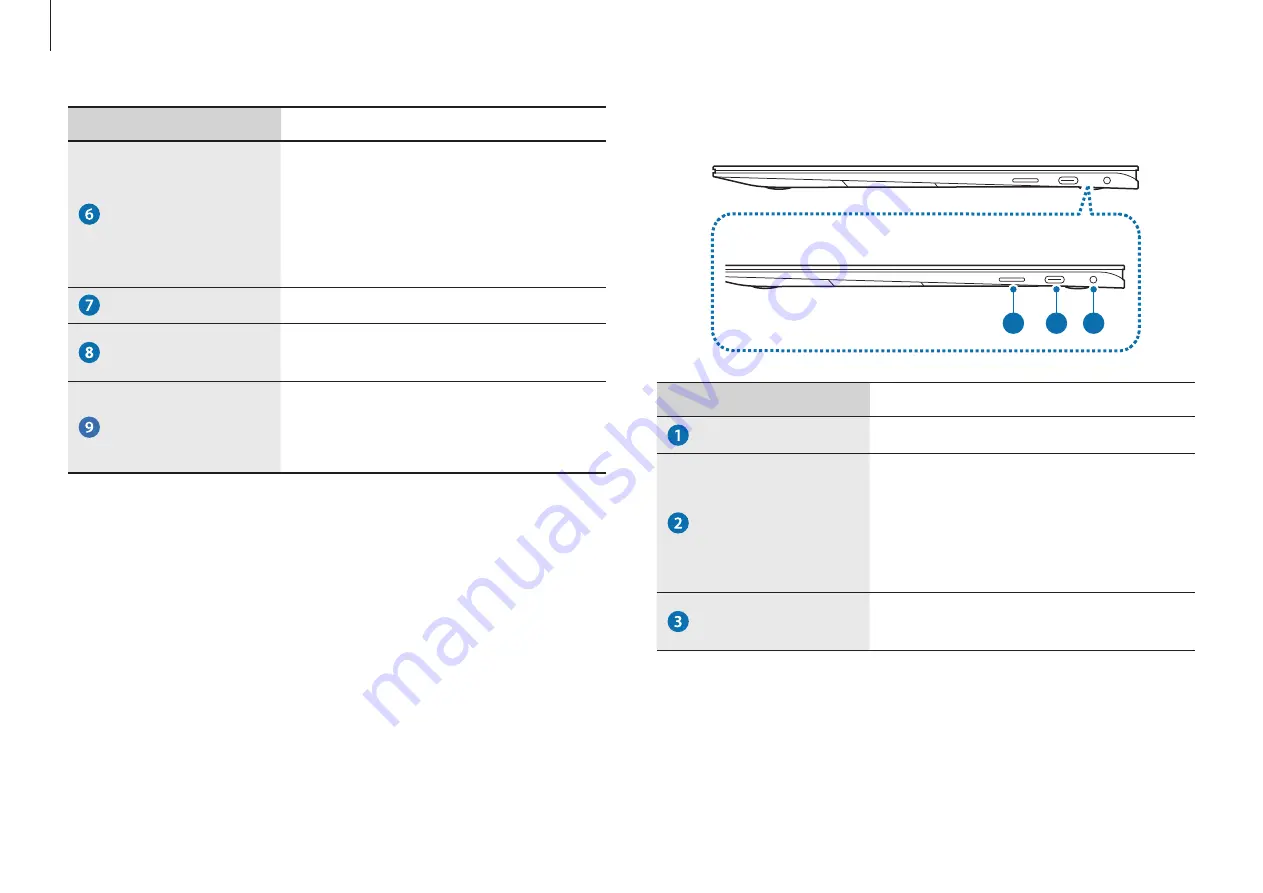
Getting started
10
Right view
1
2
3
Number/Name
Description
Memory card slot
•
Insert a memory card into the slot.
USB Type-C port
•
Connect the adapter to charge
the computer. You can also use or
charge USB Type-C devices. Also,
you can connect external display
devices.
Earpiece/Headset
jack
•
Connect an earpiece or a headset
to the computer to listen to audio.
Number/Name
Description
Power button/
Fingerprint
recognition
sensor
•
Turns the computer on and off.
•
The fingerprint recognition sensor
recognizes fingerprints. Scans a
fingerprint to sign in to Windows,
apps, and services.
Numeric keypad
•
Enter numbers.
Keyboard
•
Enter text or control computer
functions.
Touchpad
•
Moves the cursor and selects
options.
•
Functions as a mouse.











































