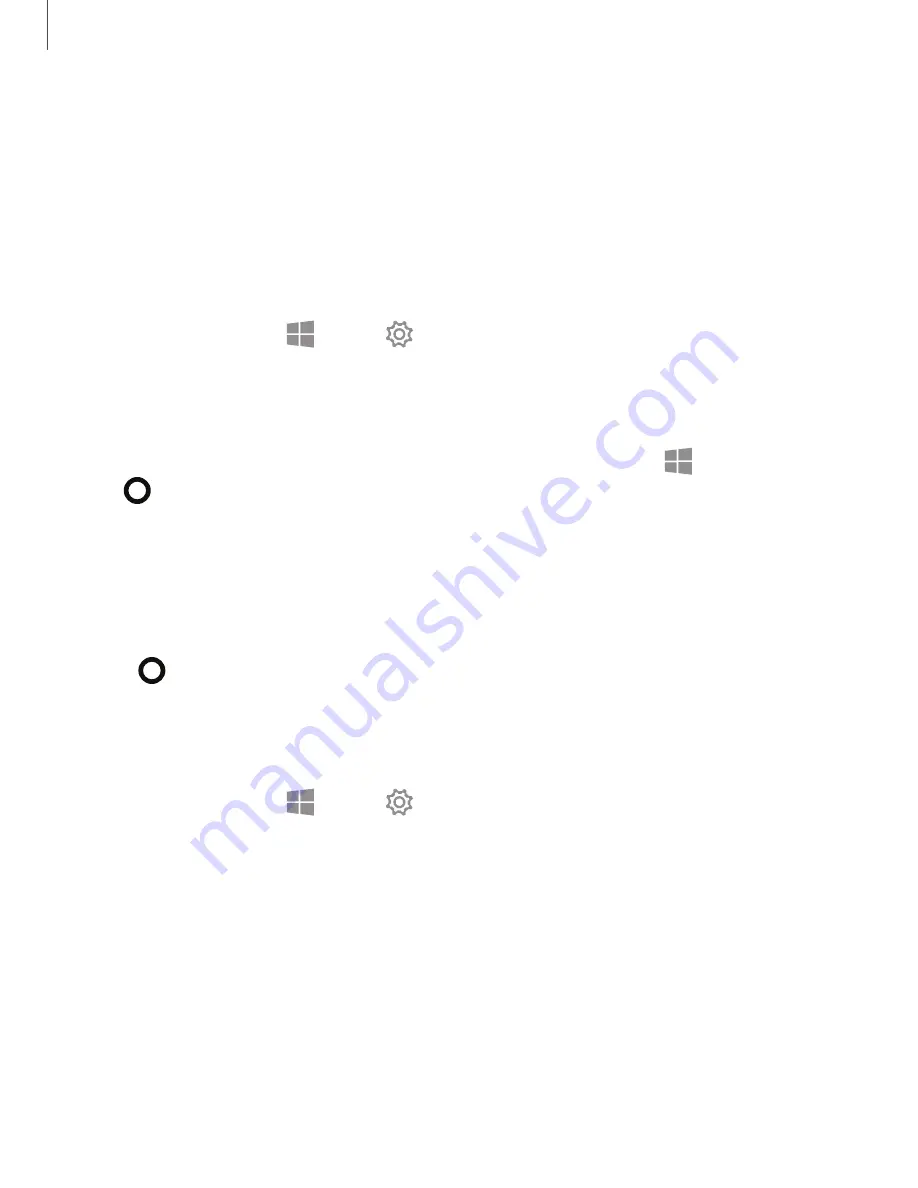
Get
started
10
Update
the
device
Keep
your
device
up
to
date
by
downloading
and
installing
updates,
such
as
service
packs
and
patches,
for
the
operating
system
and
other
Microsoft
®
apps.
You
must
have
a
stable
internet
connection
to
use
this
feature.
The
device
is
set
to
download
and
install
updates
automatically.
To
check
for
available
updates
manually:
1.
On
the
taskbar,
tap
Start
>
Settings
.
2.
Tap
Update
&
security
>
Windows
update
>
Check
for
updates
.
Taskbar
The
bottom
area
of
the
screen
is
the
taskbar.
You
can
access
the
Start
menu,
launch
Cortana,
view
notification
icons,
and
more
on
the
taskbar.
Cortana
Search
for
a
wide
variety
of
content
on
the
device
or
web
with
a
keyword.
•
Tap
Type
here
to
search
on
the
taskbar
and
enter
a
keyword
in
the
search
field.
•
Tap
Talk
to
Cortana
to
use
your
voice.
Cortana
Settings
Search
for
a
wide
variety
of
content
on
the
device
or
web
with
a
keyword.
◌
On
the
taskbar,
tap
Start
>
Settings
>
Cortana
,
and
tap
an
option:
•
Talk
to
Cortana
:
Set
up
shortcuts
and
test
your
microphone.
•
Permissions
:
Customize
your
Cortana
permissions
and
history.
•
More
details
:
View
more
information
about
Cortana.
















































