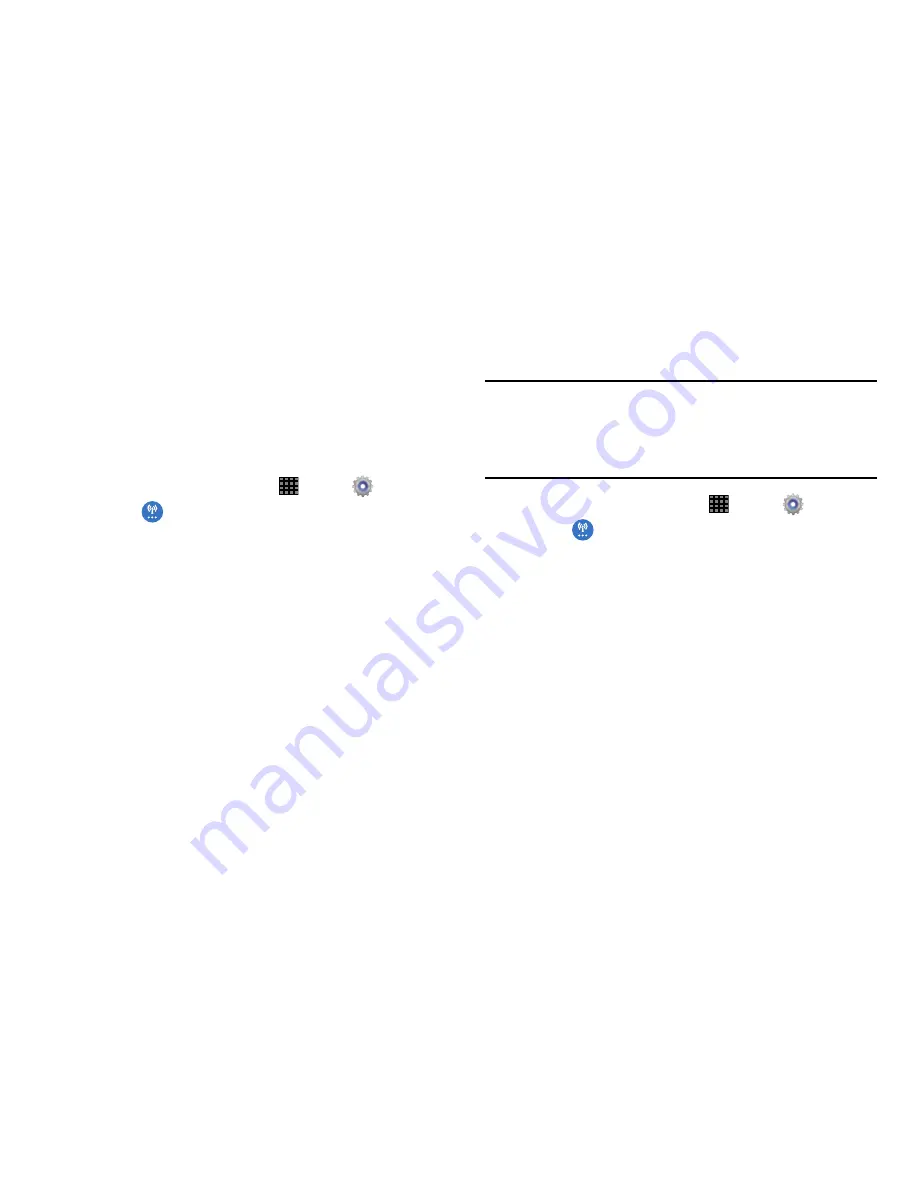
102
More Settings
Access additional options for configuring connections
between your tablet and other devices.
Printing
Allows you to select a printing service (ex: Samsung Print
Service), and then connect to a compatible wireless printer.
1.
From a Home screen, touch
Apps
➔
Settings
.
2.
Touch
More settings
.
3.
Tap the
Printing
field and select from a list of currently
available print services.
4.
Follow the on-screen prompts to connect to a
wirelessly compatible printer.
Mobile Networks
Set options for network selection and data service.
Important!
Depending on your service plan, changes you
make to mobile networks settings may incur
extra charges. Consult your service provider
for more information.
1.
From a Home screen, touch
Apps
➔
Settings
.
2.
Touch
More settings
➔
Mobile networks
for options:
• Mobile data
: Enable or disable your device’s connection to the
mobile data network.
• Global Data Roaming Access
: Enable or disable connection to
data services when your device is roaming on another network.
• Roaming
: Indicates if you are currently in roaming mode.
• Signal strength
: Indicates your current signal strength.
• Access Point Names
: Choose a preferred APN.
Summary of Contents for Galaxy Note 10.1 2014 Edition
Page 1: ...UserGuide ...
















































