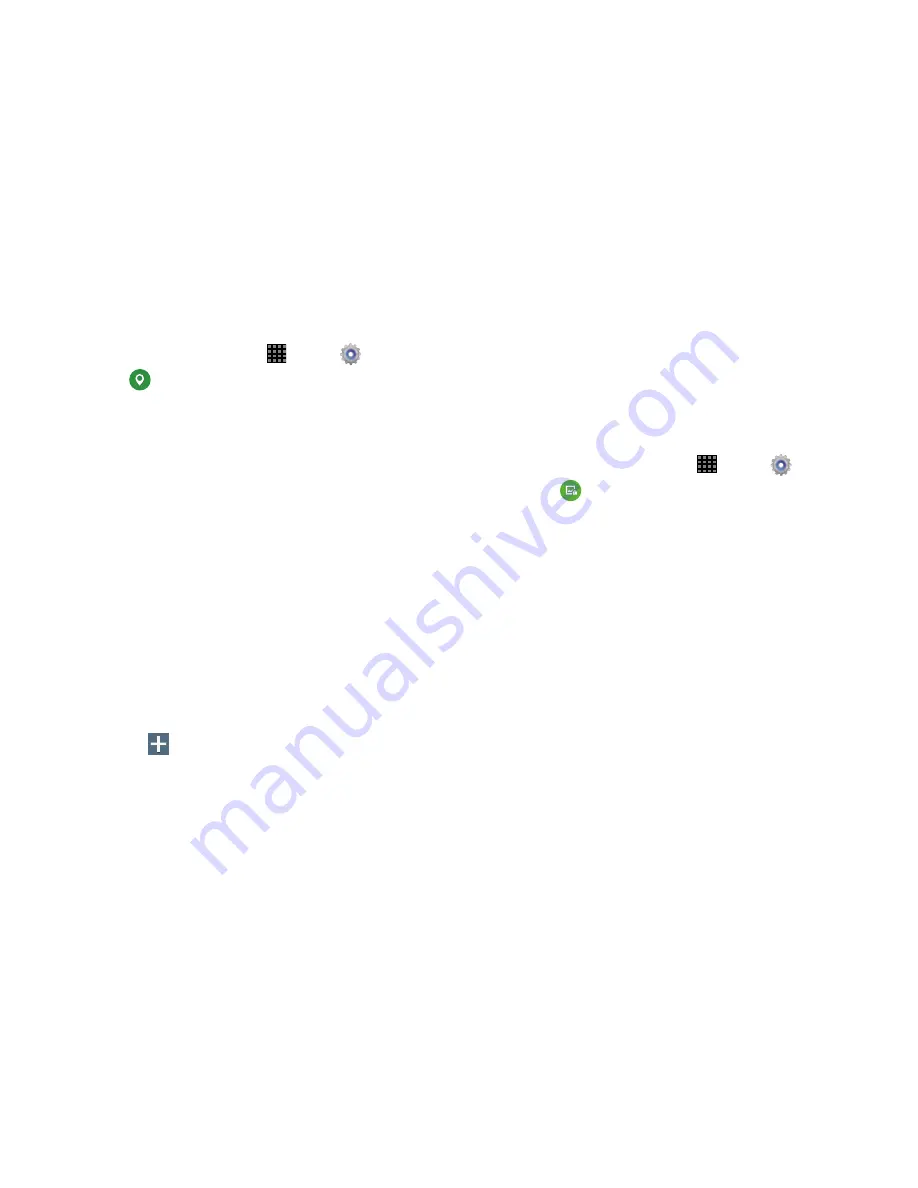
Settings 115
To configure location services:
1.
From a Home screen, touch
Apps
➔
Settings
.
2.
Touch
Location
.
3.
Touch
OFF/ON
next to
Access to my location
to allow
apps to use your location information.
• GPS & Verizon location services
: Let apps use GPS & Verizon
location services.
• Google Wi-Fi & mobile network location
: Let apps use
Google’s location services to estimate your location faster.
–
When enabled, you are allowing Google's location service to
collect anonymous location data. Some data may be stored on
your tablet, and collection may occur even when no apps
are running.
• My places
: Save your favorite locations for use with services
that require location information.
–
Touch
Home
,
Office
, or
Car
, and follow the prompts to
configure options for identifying the location.
–
Touch
to set up a different location.
Lock Screen
Choose settings to unlock your tablet.
For more information about using the lock and unlock
features, see
“Securing Your Device”
on page 11.
Screen Lock
1.
From a Home screen, touch
Apps
➔
Settings
.
2.
Touch
Lock screen
➔
Screen lock
and select a
screen lock. Then configure the displayed options for
that screen lock.
Summary of Contents for Galaxy Note 10.1 2014 Edition
Page 1: ...UserGuide ...
















































