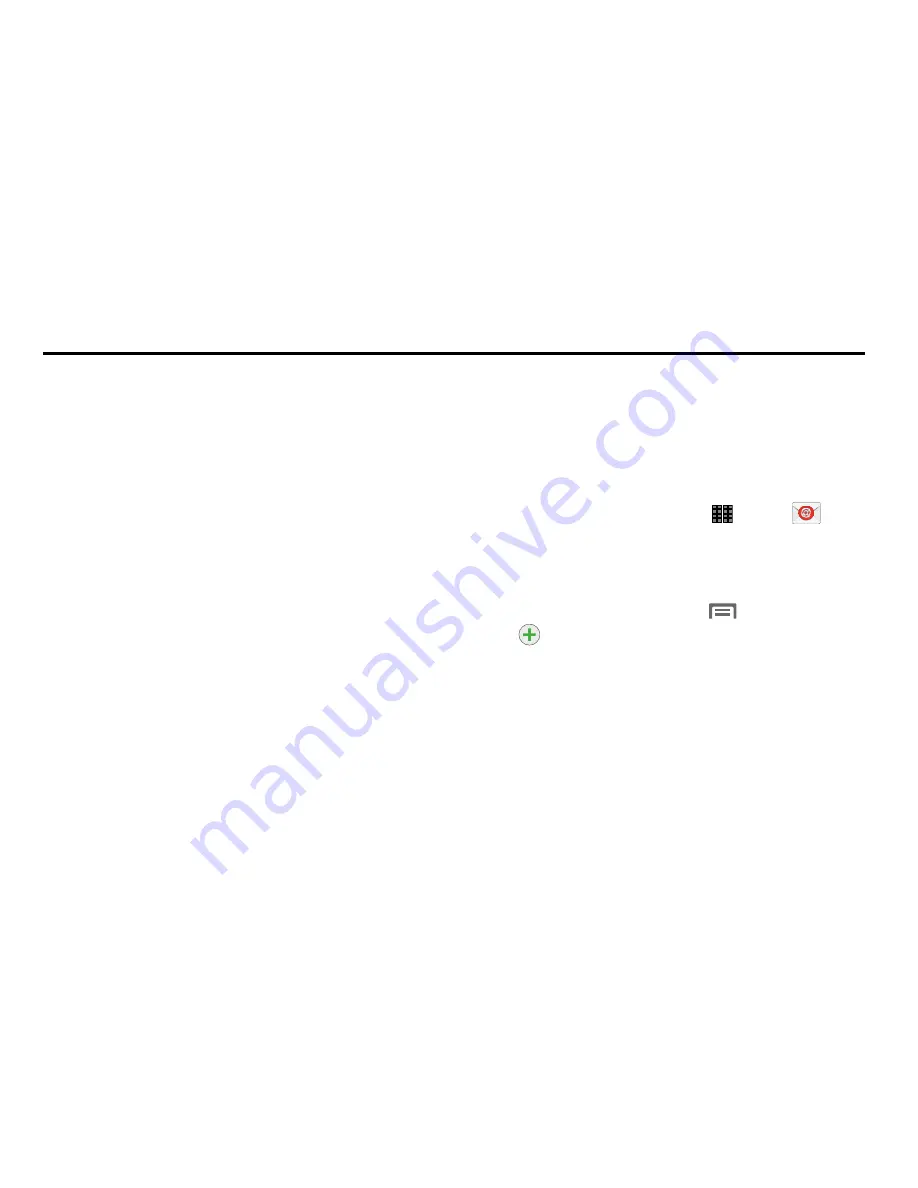
Messaging 45
Section 4: Messaging
This section describes how to send and receive messages
and other features associated with messaging.
Types of Messages
Your tablet supports these types of messages:
•
Email and Gmail messages
•
Instant messaging
Message Icons on the Status Bar
Message icons are displayed on the Status Bar at the top of
the display when new messages are received. For more
information, refer to
“Status Bar”
on page 24.
Send and receive email using popular email services.
Setting Up Email Accounts
You can configure Email for most accounts in just a few
steps.
1.
From the Home screen, touch
Apps
➔
.
2.
The first time you set up an email account, select your
email provider.
– or –
From the Home screen, touch
Menu
➔
Settings
➔
Add account
, and then select your email provider.
3.
Follow the prompts to set up your email account.
Summary of Contents for Galaxy Note 10.1 2014 Edition
Page 1: ...UserGuide ...
















































