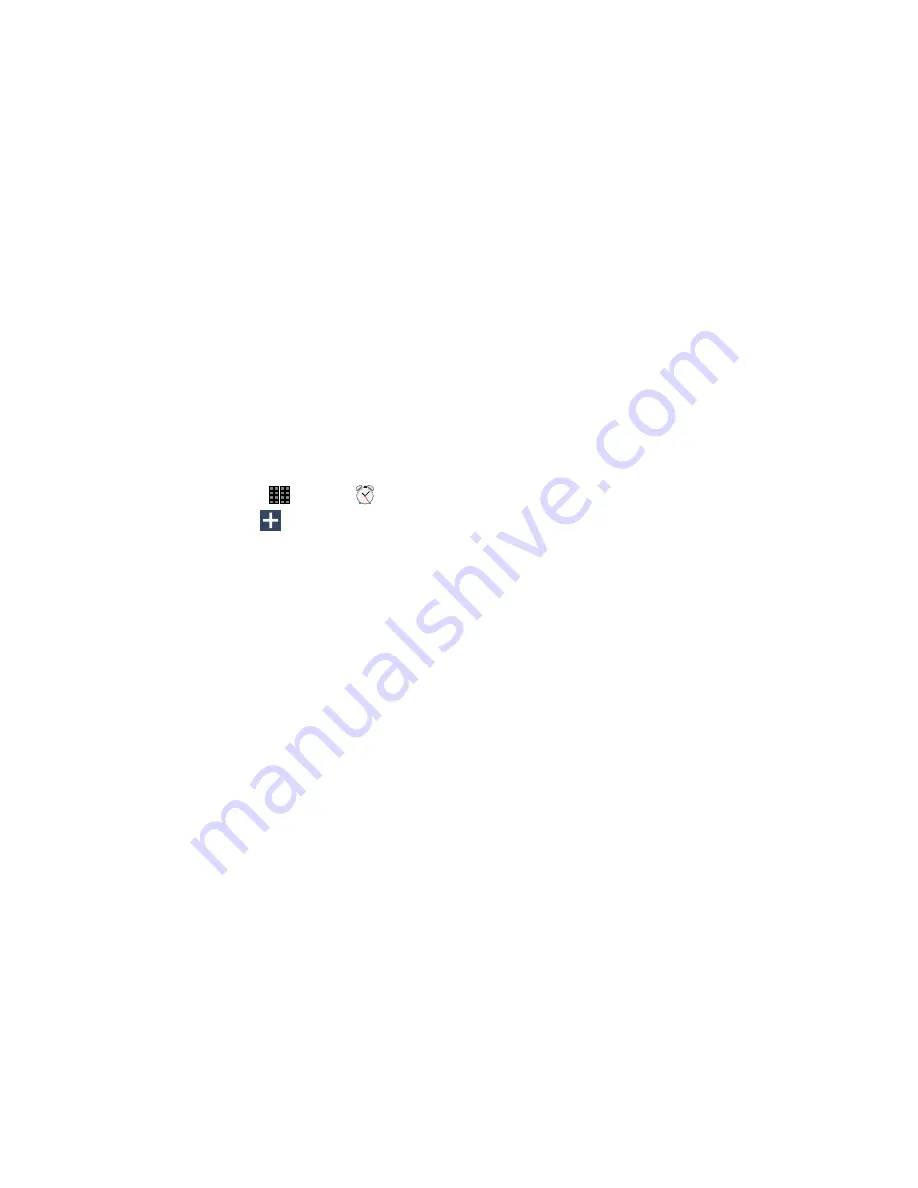
Applications 53
5.
From within the main application screen select the
following functions:
• Search
: Search for information within existing memos.
• Create
: Create a new memo.
• Delete
: Delete an existing memo.
Alarm
1.
From a Home screen, touch
Apps
➔
Alarm
.
2.
From the
Alarm
tab, touch
Create alarm
.
3.
Set a basic alarm:
•
Use the arrow symbols to enter adjust the hour, and
minutes, then touch
AM
or
PM
(toggles depending on
which was last selected).
•
Touch the
Alarm repeat
field and touch the number of
times you want this alarm to repeat. Selections are: day
blocks or
Repeat weekly
. Selected day blocks turn
blue when active.
•
Touch the
Alarm type
field and select one of the
following:
Melody
,
Vibration
, or
Vibration and
melody
.
•
Slide the slider bar left or right in the
Alarm volume
field to decrease or increase the alarm volume. A
sample of the volume level plays.
•
Touch the
Alarm tone
field and either select an
available tone or select
Add
to use locate a sound to
use as an alarm ringtone. Touch
OK
to activate the
ringtone.
4.
Advanced alarm settings:
•
Move the
Location alarm
slider to the right to activate
the feature, then follow the onscreen instructions to
enter a location. When activated, the alarm only sounds
when you are at a specific location.
Summary of Contents for Galaxy Note 10.1 2014 Edition
Page 1: ...UserGuide ...
















































