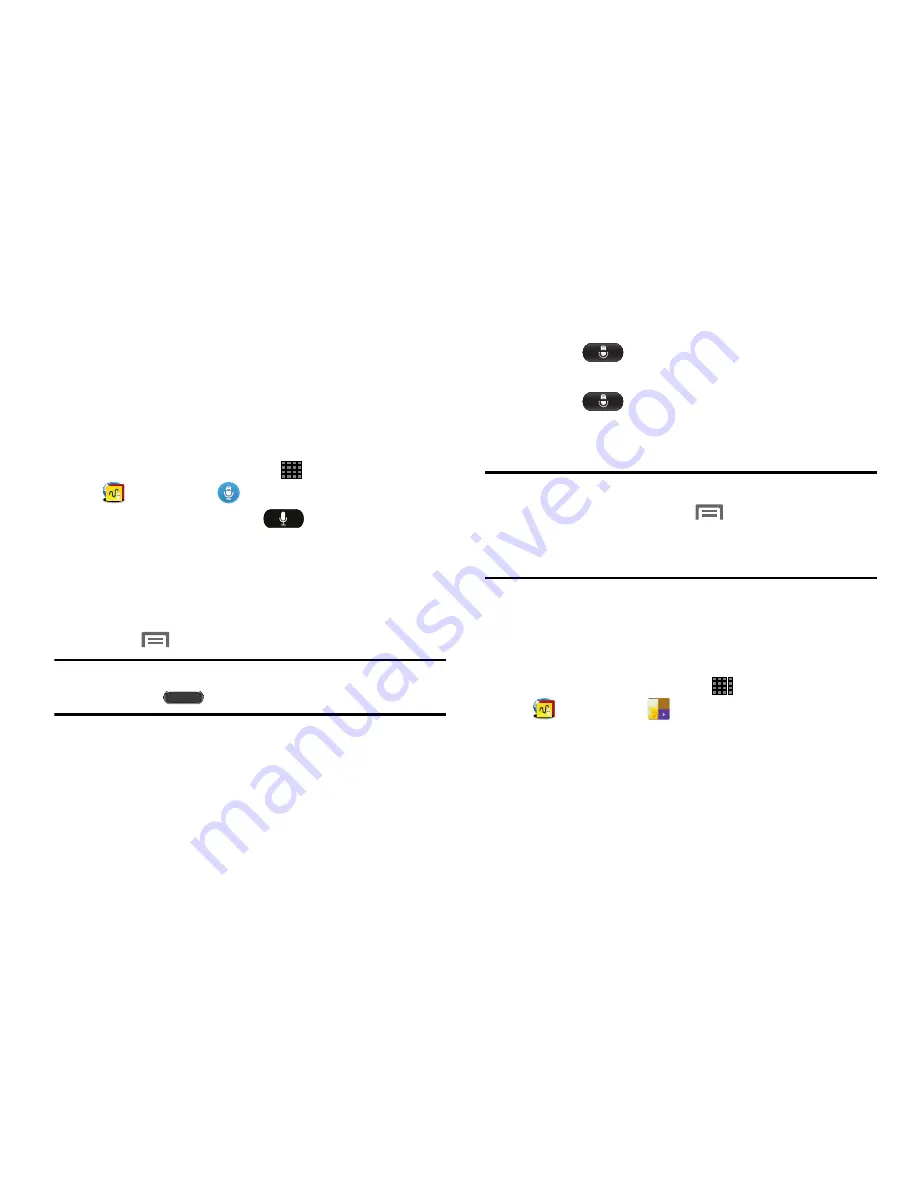
80
S Voice
Use voice commands to perform common operations on
your tablet, and to speak criteria for searches and other
operations. Just speak naturally, and S Voice understands
what you’re looking for. Use S Voice to find everything from
directions to trivia answers to the current weather forecast.
1.
From a Home screen, touch
Apps
➔
Samsung
➔
S Voice
.
2.
Say “Hi Galaxy”, or touch
to wake up S Voice;
then speak a command or question.
Tap from the list of the right of the application screen to
view a list of commands; then touch a command to see
examples.
3.
Touch
Menu
➔
Settings
for options.
Tip:
You can launch S Voice from most unlocked screens by
pressing the
Home Key
twice.
Examples:
•
Touch
and say “Find me the best Pizza”. This
launches an Internet search.
•
Touch
and say “Navigate to Cambridge”. This
launches the Map application and indicates where this
is in relation to your current position.
Note:
You can set S Voice to be always listening:
•
With S Voice running, touch
Menu
➔
Settings
.
•
Under
Wake up
, touch
Wake up command
to enable
this feature.
Scrapbook
Combine documents, images, and music into a digital
scrapbook.
From a Home screen, touch
Apps
➔
Samsung
➔
Scrapbook
.
Summary of Contents for Galaxy Note 10.1 2014 Edition
Page 1: ...UserGuide ...
















































