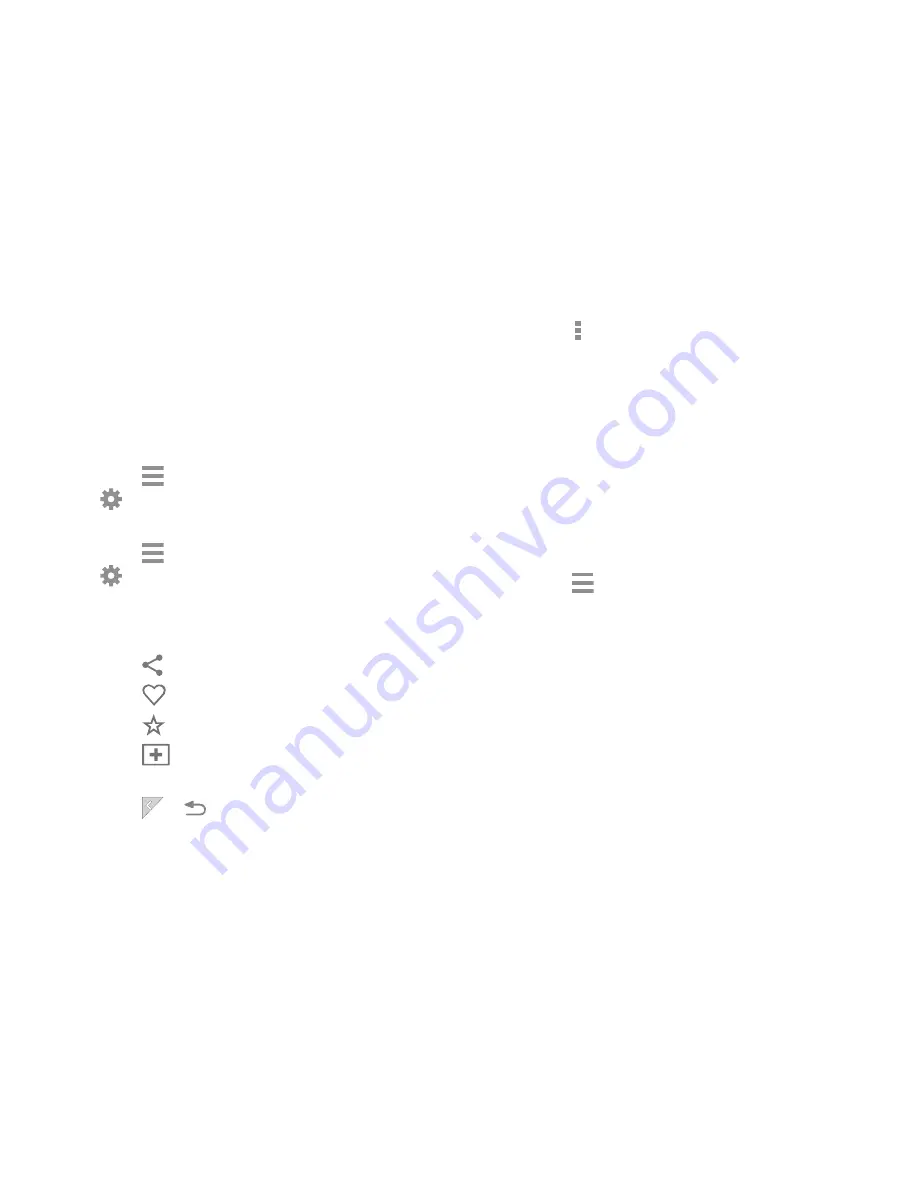
37
Viewing My Magazine
Use these actions while viewing My Magazine.
Viewing Topics
Swipe left or right to scroll between topics.
Touch any preview to view the entire article.
Touch
Content Guide
➔
My Flipboard
➔
Settings
➔
Help
to get assistance using
Flipboard.
Touch
Content Guide
➔
My Flipboard
➔
Settings
➔
About
to read the Terms of Use.
Viewing Articles
Swipe left or right to move between pages.
Touch
to share the article.
Touch
to “Like” this article.
Touch
to set the article as a favorite.
Touch
to sign in to your Flipboard account or
create a Flipboard account.
Touch
or to return to the topic page.
Touch
Menu
for options:
• Save Image to Device
: Save a copy of all images on the
current page to Gallery.
• Read Later
: Save this article to your article list for later.
• View on Web
: View the Internet source of the article.
• Report
: Flag this article as inappropriate for review by
Flipboard.
Subscribing to Magazines
1.
From any Home screen, touch a My Magazine app to
get started.
2.
Touch
Content Guide
.
Touch a topic, such as News or Business, and touch a
magazine to subscribe.
















































