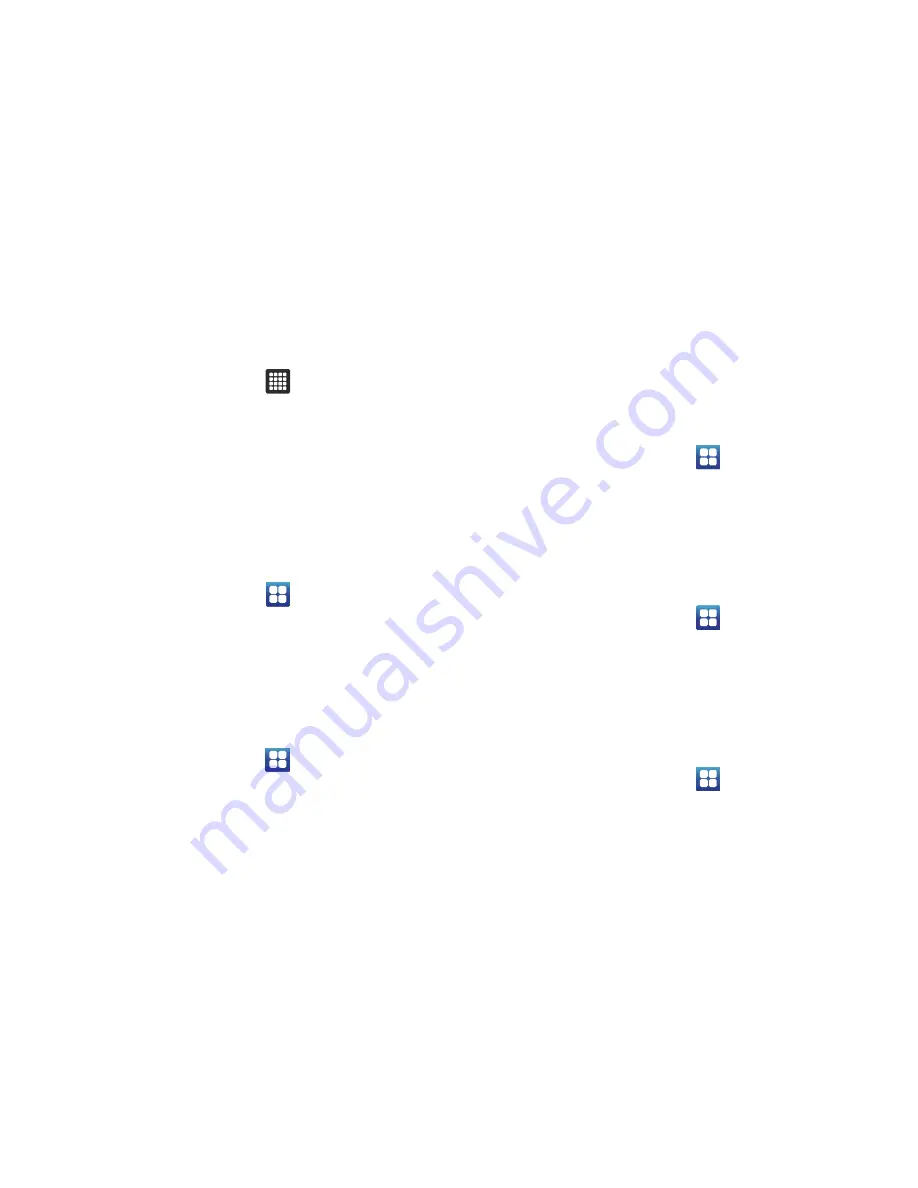
111
Vibrate
Vibrate mode allows your tablet to vibrate instead of a tone.
1.
From the Home screen, tap
➔
Settings
➔
Sound
➔
Vibrate
.
2.
Tap
Always
,
Never
,
Only in silent mode
,
or Only when not in
silent mode
.
Incoming Call Volume
There are multiple ways to adjust the ringer volume.
1.
From the Home screen, press the
Down
Volume key.
– or –
From the Home screen, tap
➔
Settings
➔
Sound
➔
Volume
.
2.
Touch and drag the slider to adjust the sound for the
Incoming call volume
and tap
OK
.
Media volume
This sets the volume levels for playing music and videos.
1.
From the Home screen, tap
➔
Settings
➔
Sound
➔
Volume
.
2.
Touch and drag the slider to adjust the sound for the
Media
volume
and tap
OK
.
System volume
This sets the volume levels for feedback and also controls sound
when you power the phone on or off.
1.
From the Home screen, tap
➔
Settings
➔
Sound
➔
Volume
.
2.
Touch and drag the slider to adjust the sound for the
System volume
and tap
OK
.
Notification volume
This sets the volume levels for notifications and alarms.
1.
From the Home screen, tap
➔
Settings
➔
Sound
➔
Volume
.
2.
Touch and drag the slider to adjust the sound for the
Notification volume
and tap
OK
.
Voice call ringtone
This option allows you to set the ringtone.
1.
From the Home screen, tap
➔
Settings
➔
Sound
.
2.
Tap
Voice call ringtone
.
















































