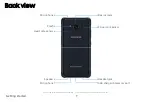Lock
or
unlock
your
device
Use
your
device’s
screen
lock
features
to
secure
your
device.
By
default,
the
device
locks
automatically
when
the
screen
times
out.
To
lock
the
device:
u
Press
the
Power
key.
To
unlock
the
device:
u
Press
the
Power
key,
or
double-tap
or
touch
and
hold
Home
,
and
then
drag
your
finger
across
the
screen.
The
default
Screen
lock
on
your
device
is
Swipe.
To
choose
a
secure
screen
lock,
see
Add
a
account
Your new device
uses
your Google
™
account
to
fully
utilize
its
Android
™
features.
1.
From
a
Home
screen,
swipe
up
to
access
Apps
.
2.
Tap
Settings
>
Cloud
and
accounts
>
Accounts
.
3.
Tap
Add
account
>
.
Note
:
When
you
sign
in
to
a
account,
Factory
Reset
Protection
(FRP)
is
activated.
FRP
requires
your
account
information
when
resetting
to
factory
settings.
For
more
information,
see
.
Set
up
your
device
13
Summary of Contents for GALAXY S8 ACTIVE
Page 1: ...SI MSUNG GalaxyS8 Active USER MANUAL ...
Page 8: ...Special features Learn about your mobile device s special features ...
Page 15: ...Set up your device Learn how to set up your device for the first time ...
Page 133: ...Settings Configure your device s connections and settings ...
Page 163: ...Display Configure your display s brightness screen timeout delay and other settings ...
Page 203: ...Other settings Configure features on your device that make it easier to use ...
Page 207: ...Legal View legal information for your device ...