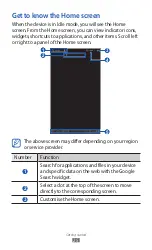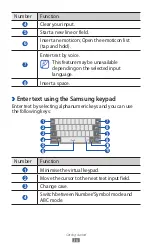Getting started
30
Change the language of the display
›
Open the application list and select
1
Settings
→
Language and input
→
Select language.
Select a language you want.
2
Set the current time and date
›
Open the application list and select
1
Settings
→
Date and
time.
Select your time zone, set the time and date, and change
2
other options.
Turn the touch tone on or off
›
Open the application list and select Settings
→
Sound
→
Audible selection.
Adjust the device’s volume
›
Press the Volume key up or down.
1
Select
2
and drag the sliders to adjust the volume level
for call ringtones, media sounds, notifications and alarm
sounds.
›
Switch to Silent mode
To mute or unmute your device, do one of the following:
Open the application list and select
●
Phone
→
Dialer and
tap and hold .
Open the notifications panel at the right side of the system
●
bar and select Sound.
Press and hold the Power key and select
●
Silent mode.