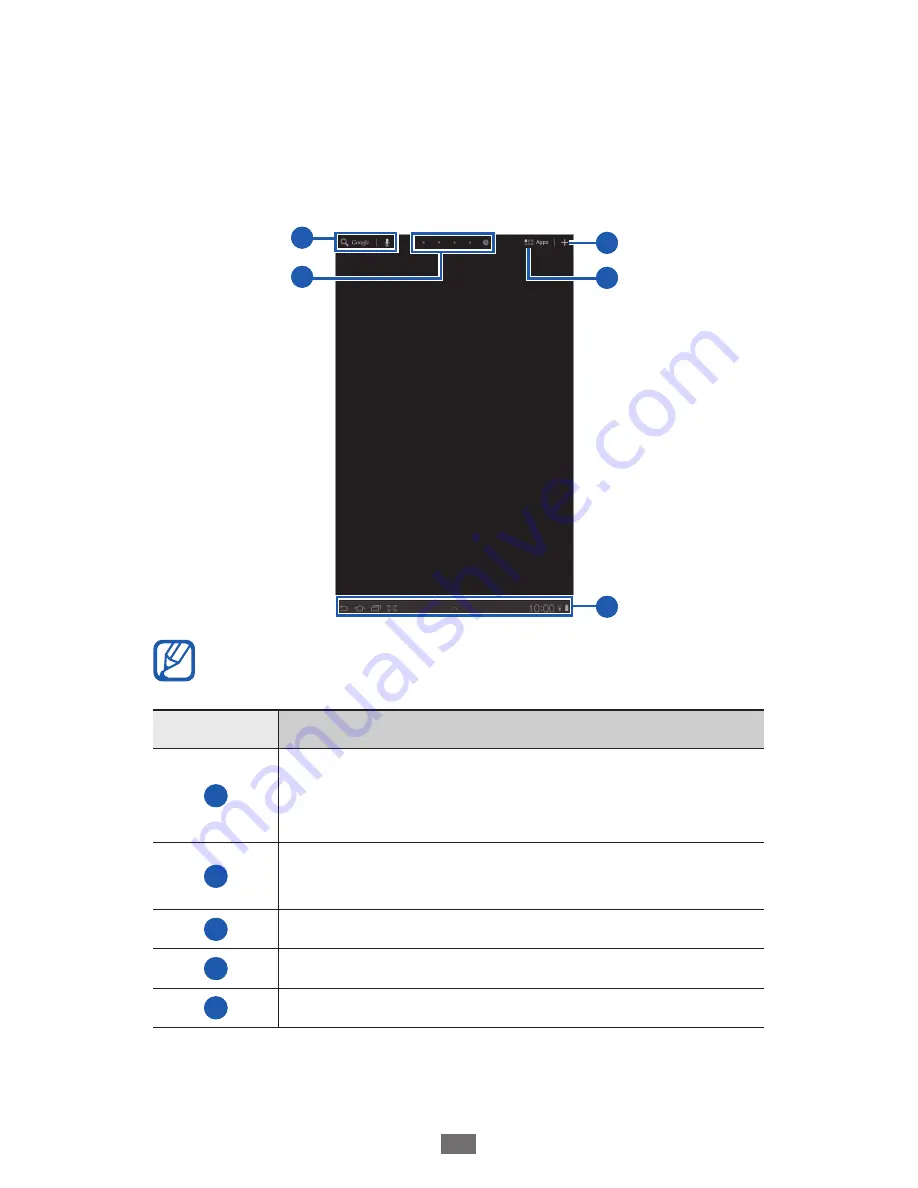
Getting started
25
Get to know the Home screen
When the device is in Idle mode, you will see the Home
screen. From the Home screen, you can view indicator icons,
widgets, shortcuts to applications, and other items. Scroll left
or right to a panel of the Home screen.
3
5
1
2
4
The above screen may differ depending on your region
or service provider.
Number
Function
1
Search for applications and files in your device
and specific data on the web with the Google
Search widget.
2
Select a dot at the top of the screen to move
directly to the corresponding screen.
3
Access the application list.
4
Customise the Home screen.
5
System bar (See the following section).
















































