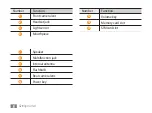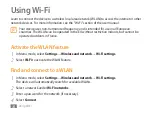Connecting to the internet
31
Number
Function
6
Insert a space.
7
Clear your input.
8
Start a new line.
9
Access the keypad settings; Change the text input method (tap and hold).
10
Enter frequently used symbols.
Connecting to the internet
Learn to access the internet and browse web pages. You can connect to the internet anywhere an
access point or wireless hotspot is available. For more information, see the "Browser" section of the
user manual.
You may incur additional charges for accessing the web and downloading data. For
details, contact your service provider.
The web browser menu may be labelled differently depending on your service provider.