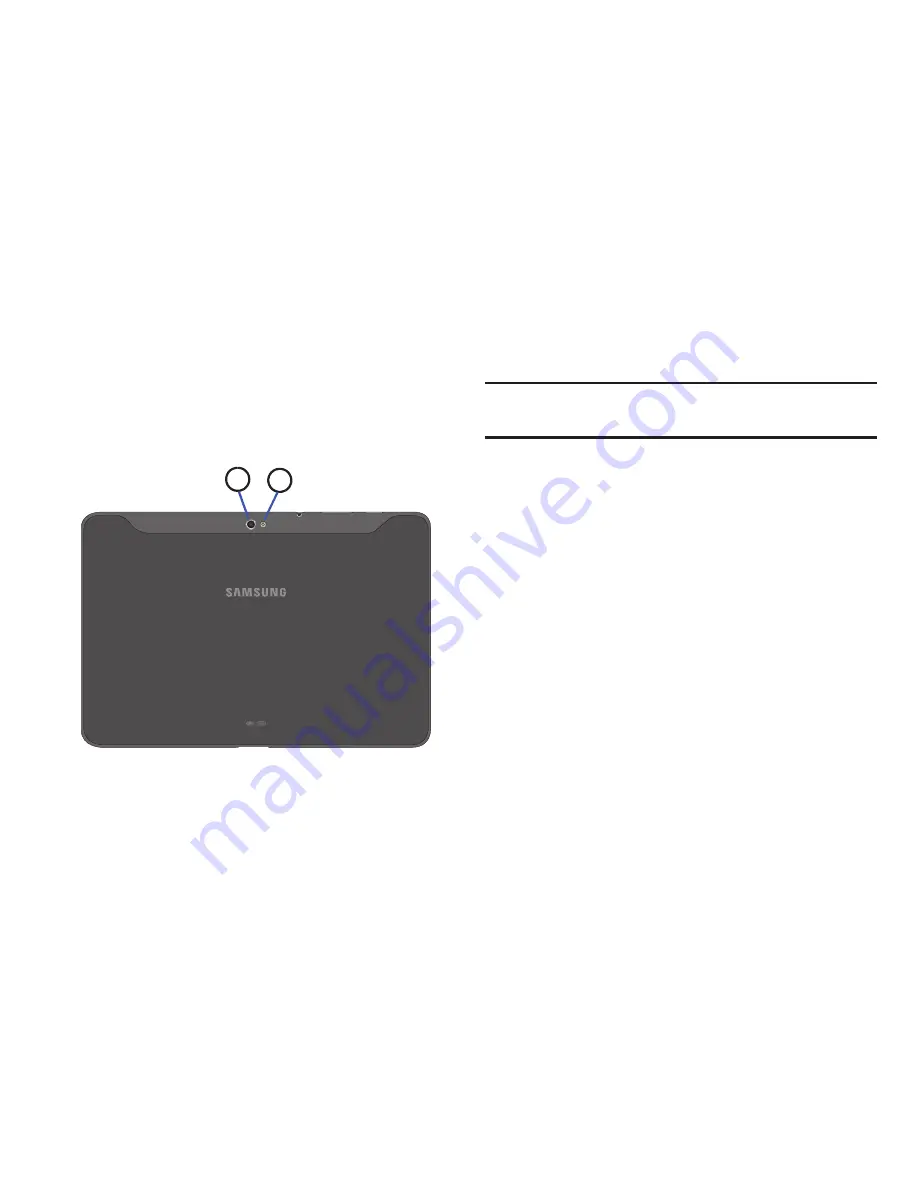
19
Back View
The following items can be found on the back of your device.
1. Camera Lens
: Used when taking photos or recording
videos.
2. Camera Flash
: Used when taking photos.
Home Screen
The Home screen is the starting point for using your device.
Note:
Unless stated otherwise, instructions in this user manual
start with the device unlocked, at the Home screen.
1. Google Search
: Search the web by typing or speaking.
For more information, refer to
“Search”
on page 99.
2. App Shortcuts
: Shortcuts to common applications. For
more information, refer to
“App Shortcuts”
on
page 33.
3. Home screen
: The starting point for using your device.
Place shortcuts, widgets and other items to customize
your device to your needs.
4. Current screen
: Indicates which Home screen is being
displayed. For more information, refer to
“Extended
Home Screen”
on page 21.
5. Widgets
: Applications that run on the Home screen.
Some widgets are found on the Home screen by
default. For more information, refer to
“Widgets”
on
page 29.
1
2
















































