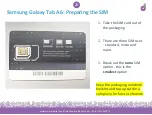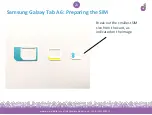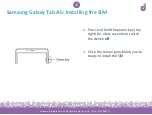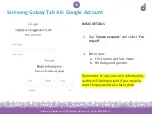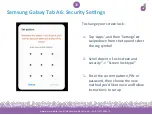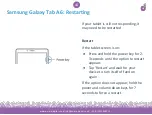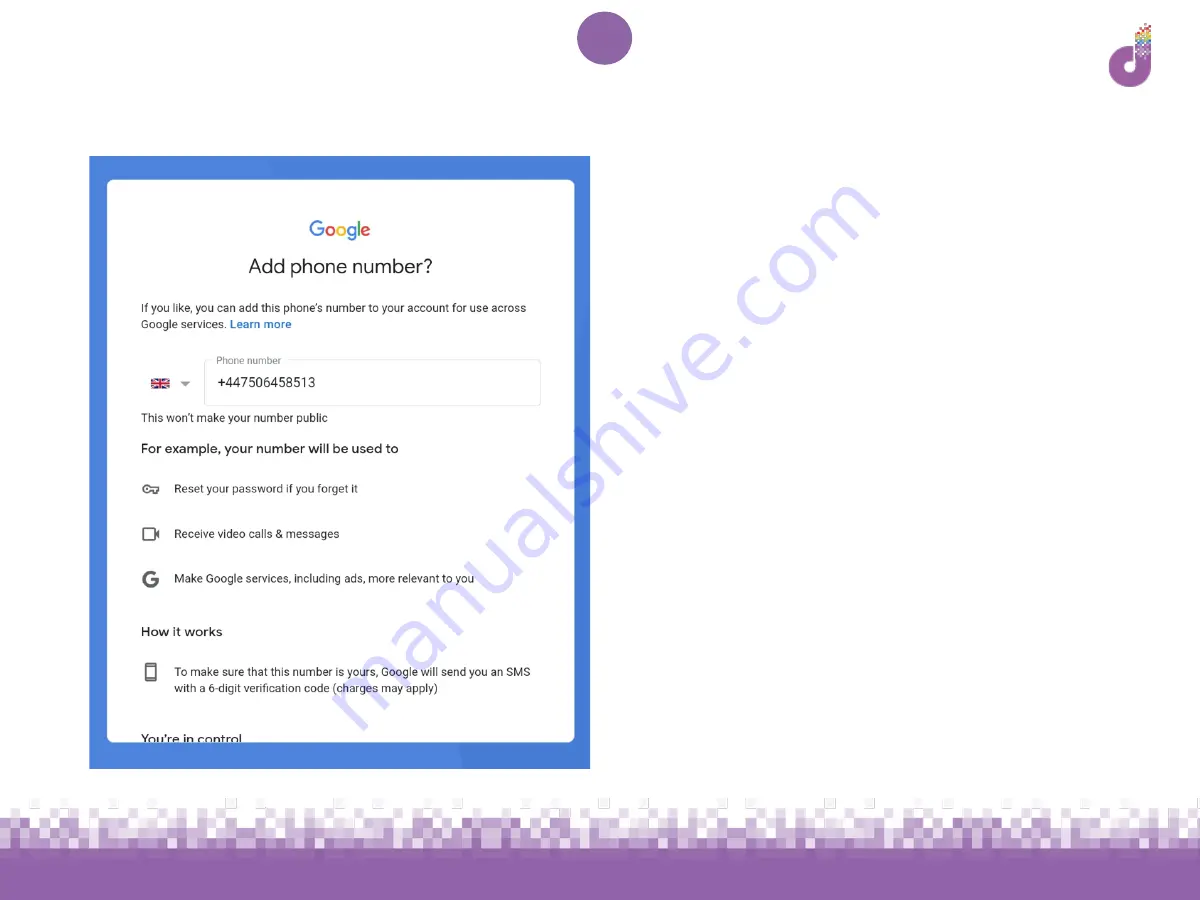
www.we-are-digital.co.uk | info@we-are-digital.co.uk | +44 (0) 3333 444019
33
Samsung Galaxy Tab A6: Google Account
CREATING AN ACCOUNT
5. You will be prompted to add a phone
number. The device will autofill your
new SIM phone number, however you
may wish to replace this with a phone
number you use more often. Tap ‘Yes,
I’m in’ and follow the instructions given
This will allow you to access your
account in future if you forget your
password. If you would prefer to skip
this, select ‘Skip’ at the bottom of the
page
Summary of Contents for Galaxy Tab A6
Page 6: ...www we are digital co uk info we are digital co uk 44 0 3333 444019 6 Pre Setup Charging ...
Page 8: ...www we are digital co uk info we are digital co uk 44 0 3333 444019 8 First Time Setup ...
Page 19: ...www we are digital co uk info we are digital co uk 44 0 3333 444019 19 Installing the SIM ...
Page 27: ...www we are digital co uk info we are digital co uk 44 0 3333 444019 27 Google Account Setup ...
Page 36: ...www we are digital co uk info we are digital co uk 44 0 3333 444019 36 Finishing Up ...
Page 42: ...www we are digital co uk info we are digital co uk 44 0 3333 444019 42 Troubleshooting ...