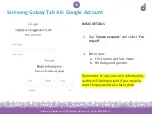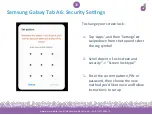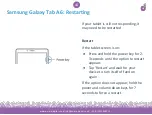www.we-are-digital.co.uk | info@we-are-digital.co.uk | +44 (0) 3333 444019
39
Samsung Galaxy Tab A6: Security Settings
To change your screen lock:
1. Tap ‘Apps’, and then ‘Settings’
or
swipe down from the top and select
the cog symbol
1. Scroll down to ‘Lock screen and
security” -> “Screen lock type”
1. Enter the current pattern, PIN or
password, then choose the new
method you’d like to use and follow
instructions to set up
Summary of Contents for Galaxy Tab A6
Page 6: ...www we are digital co uk info we are digital co uk 44 0 3333 444019 6 Pre Setup Charging ...
Page 8: ...www we are digital co uk info we are digital co uk 44 0 3333 444019 8 First Time Setup ...
Page 19: ...www we are digital co uk info we are digital co uk 44 0 3333 444019 19 Installing the SIM ...
Page 27: ...www we are digital co uk info we are digital co uk 44 0 3333 444019 27 Google Account Setup ...
Page 36: ...www we are digital co uk info we are digital co uk 44 0 3333 444019 36 Finishing Up ...
Page 42: ...www we are digital co uk info we are digital co uk 44 0 3333 444019 42 Troubleshooting ...