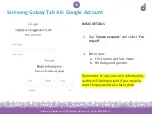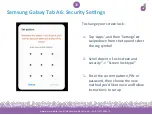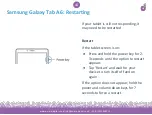www.we-are-digital.co.uk | info@we-are-digital.co.uk | +44 (0) 3333 444019
41
Samsung Galaxy Tab A6: Getting Back In
To access your tablet again later:
●
Switch the device on (and off) using the power key - just hold for 2-3 seconds
●
Remember the screen lock you set earlier? You’ll need this each time you switch
your device back on, or if the screen locks, to keep your tablet secure
Summary of Contents for Galaxy Tab A6
Page 6: ...www we are digital co uk info we are digital co uk 44 0 3333 444019 6 Pre Setup Charging ...
Page 8: ...www we are digital co uk info we are digital co uk 44 0 3333 444019 8 First Time Setup ...
Page 19: ...www we are digital co uk info we are digital co uk 44 0 3333 444019 19 Installing the SIM ...
Page 27: ...www we are digital co uk info we are digital co uk 44 0 3333 444019 27 Google Account Setup ...
Page 36: ...www we are digital co uk info we are digital co uk 44 0 3333 444019 36 Finishing Up ...
Page 42: ...www we are digital co uk info we are digital co uk 44 0 3333 444019 42 Troubleshooting ...