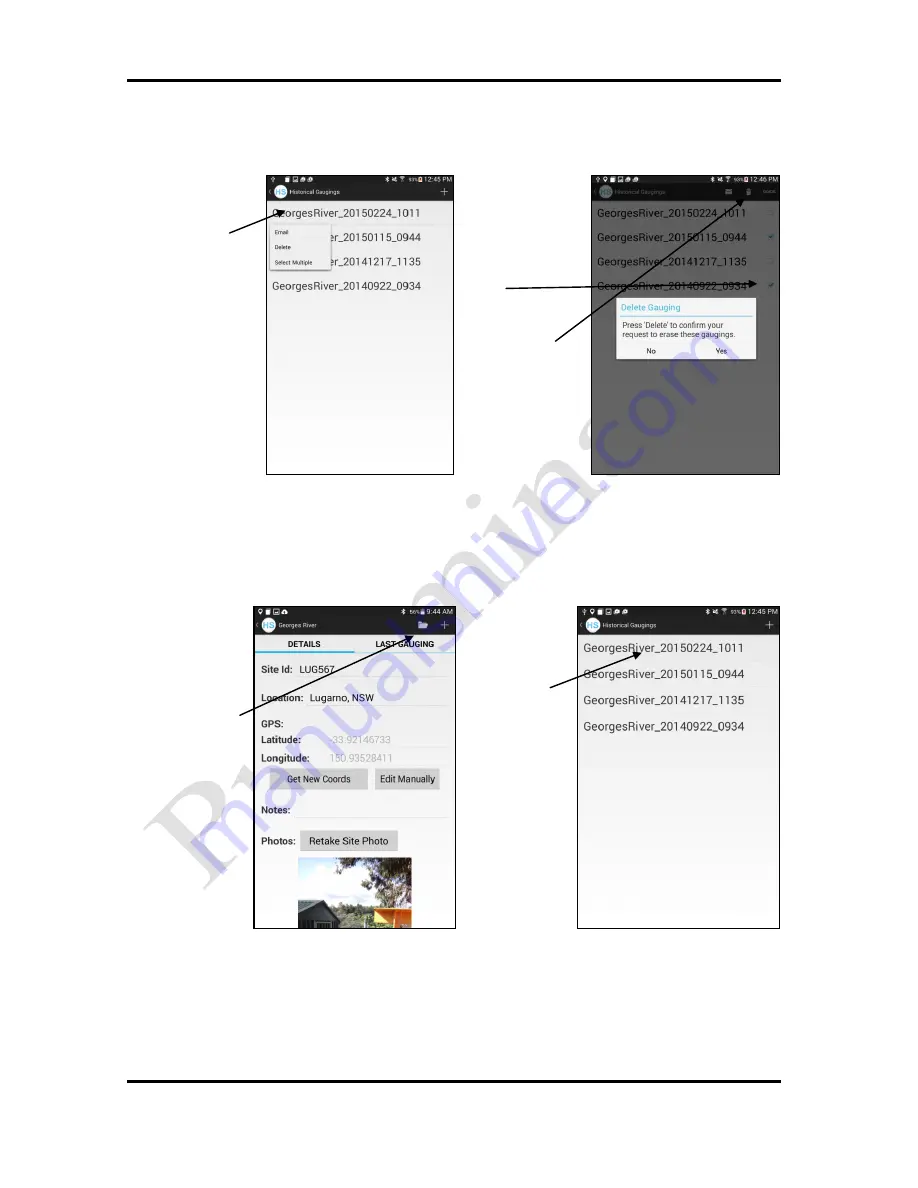
Hydrological Services – HydroTablet
25-Feb-15 Issue 1.00
Page 15 of 22
©Hydrological Services P/L
HS reserve the right to modify this document at any time
3.5.7 Deleting Gauging Data
3.5.8 Viewing and Editing Gauging History
Press and hold on a
historical gauging
file – an option list
will appear to :
-Email
-Delete
-Select Multiple
Press Delete to erase
this one file.
If Select Multiple is
pressed, then each
file must be selected
as indicated by the
tick.
To delete all
selected files, press
the garbage bin
symbol.
When viewing the
site information,
press on the folder
to see the list of
historical gaugings.
Press on a
filename
momentarily to
open the gauging
data.
NOTE :
If the gauging is
more than 1 day
old, the operator
will be prompted
if they attempt to
change the
historical data.








































