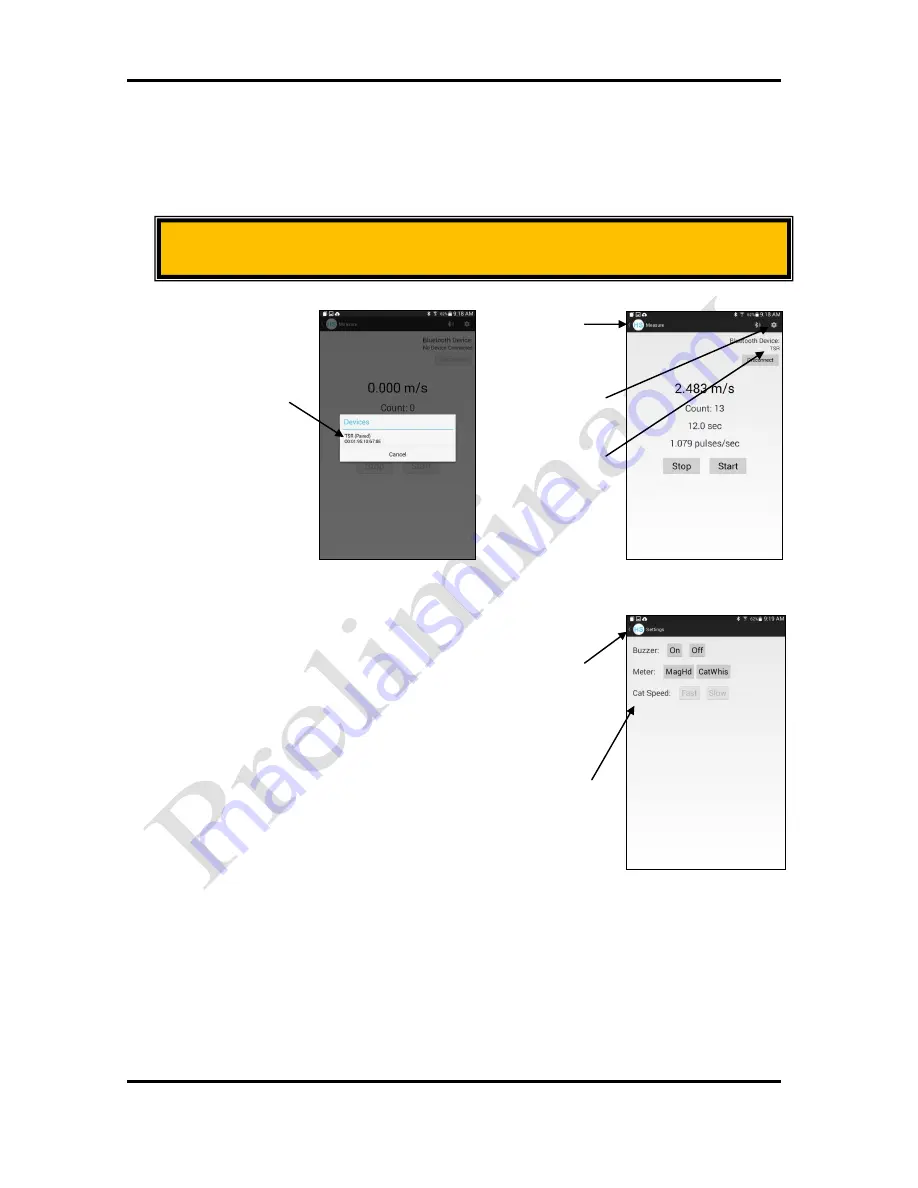
Hydrological Services – HydroTablet
25-Feb-15 Issue 1.00
Page 8 of 22
©Hydrological Services P/L
HS reserve the right to modify this document at any time
3.3
Bluetooth Device
When the tablet requires a Bluetooth connection with a Current Meter Counter, it will
pop up a list of the devices found nearby – simply select the required device and
operation will begin.
NOTE :
The Bluetooth device should have been paired with the tablet in the Bluetooth
Manager previously.
Select the
Bluetooth device.
Bluetooth device
we are connected
to : (TSR)
Select the
Bluetooth Settings
(see dialog below)
Bluetooth Settings
in the device we
are connected to.
Press here to
return to previous
dialog.
Press here to
return to previous
dialog.








































