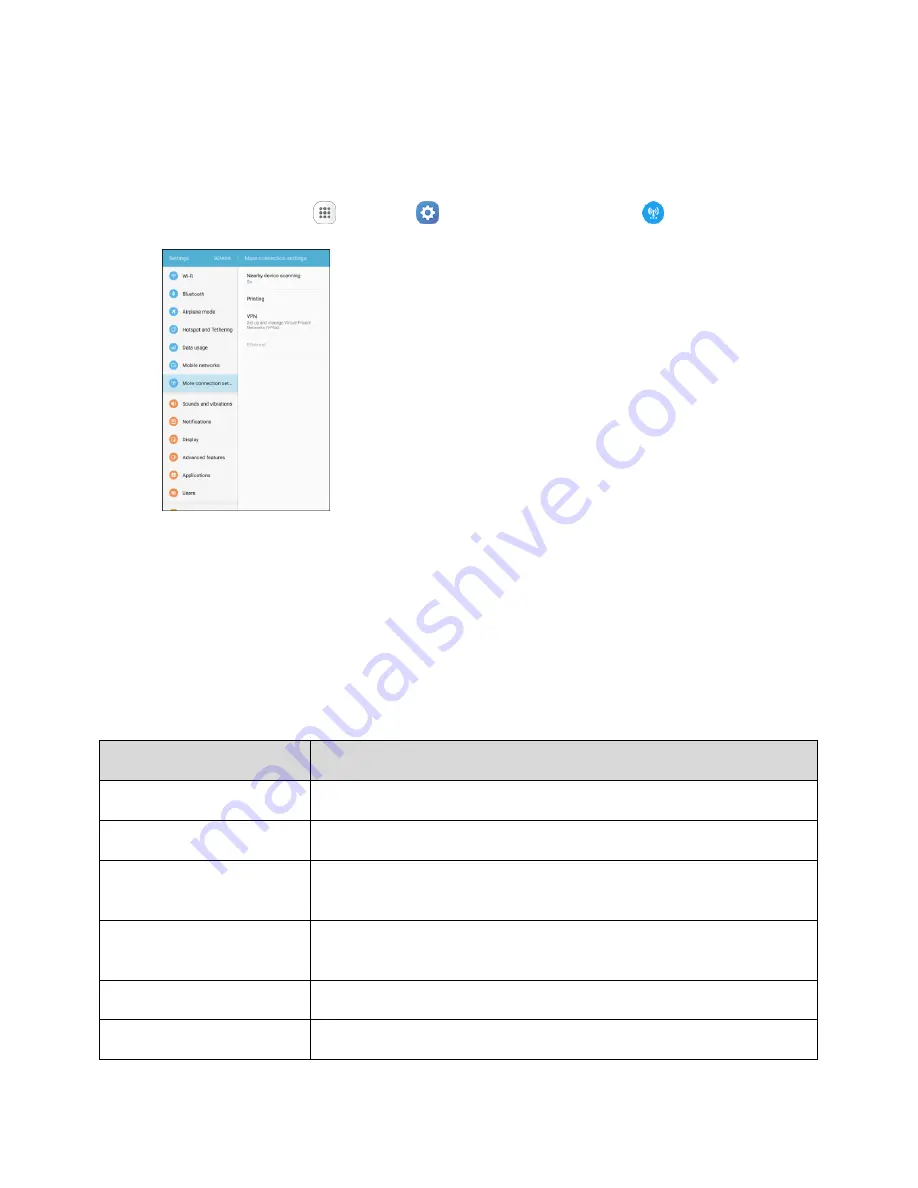
Settings
205
Ethernet
Manage your Ethernet connection. This option will only be available if there are Ethernet connections
available.
1.
From home, tap
Apps
>
Settings
>
More connection settings
.
2.
Tap
Ethernet
, and follow the prompts to connect to an Ethernet network.
Sounds and Vibrations Settings
The Sounds and vibrations settings menu lets you control your tablet
’s audio, from alerts to tap tones and
notifications.
Sounds and Vibrations Settings Overview
The Sounds and vibrations settings menu allows you to configure the following options:
Sound Setting
Description
Sound mode
Set the sound mode for the tablet (Sound, Vibrate, or Mute).
Volume
Set volume for media, system features, etc.
Notification sounds
Choose a sound for notifications, such as for new messages and event
reminders.
Do not disturb
Configure the Do not disturb feature to mute calls and alerts at will or on a
schedule, as well as set exceptions.
Touch sounds
Play tones when you touch or tap the screen to make selections.
Screen lock sounds
Play sounds when locking or unlocking the screen.
















































