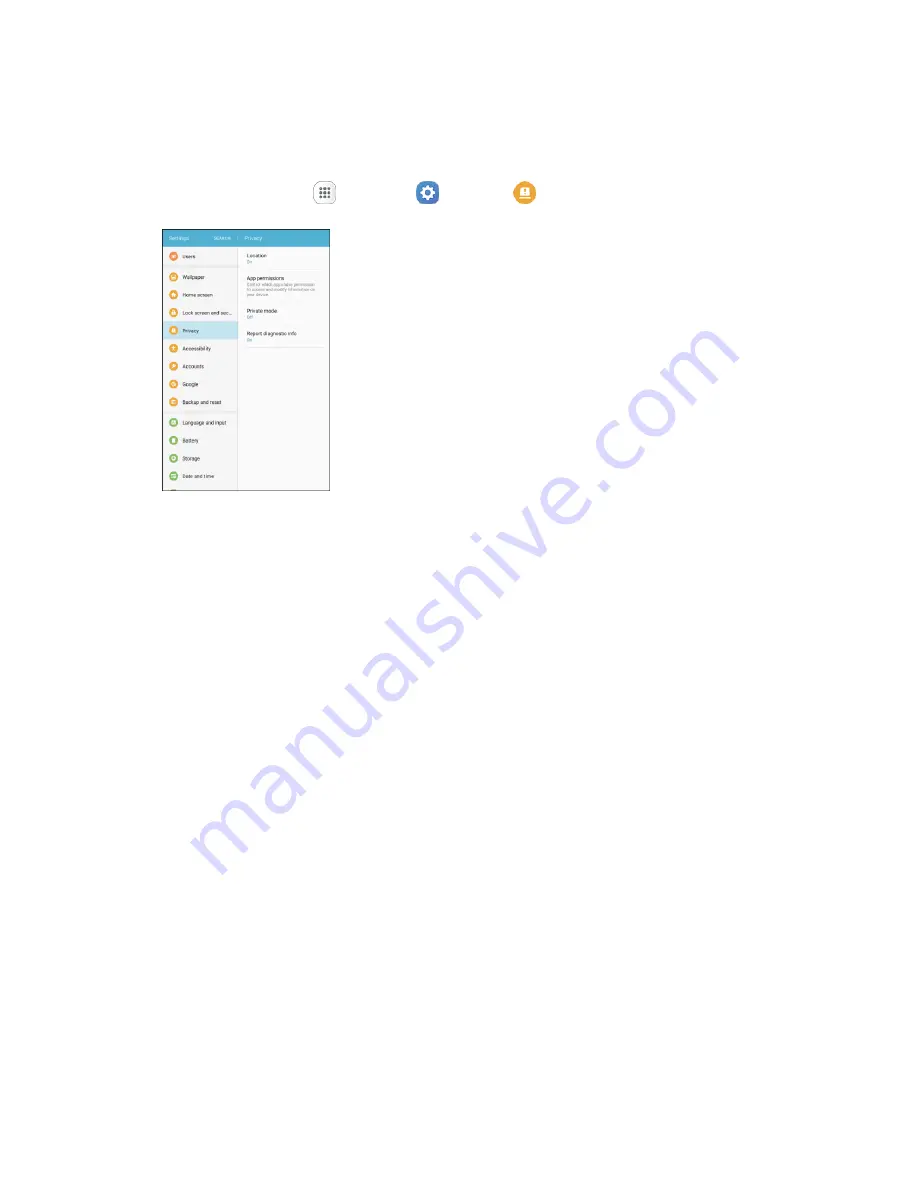
Settings
244
App Permissions
Control which apps have permissions to use certain features of your device.
1.
From home, tap
Apps
>
Settings
>
Privacy
.
2.
Tap
App permissions
.
3.
Tap the following features to see which apps have permission to access them:
Body sensors
Calendar
Camera
Contacts
Location
Microphone
Phone
SMS
Storage
Additional permissions
4.
Tap
On/Off
next to each app to enable or disable permissions for that feature.
















































