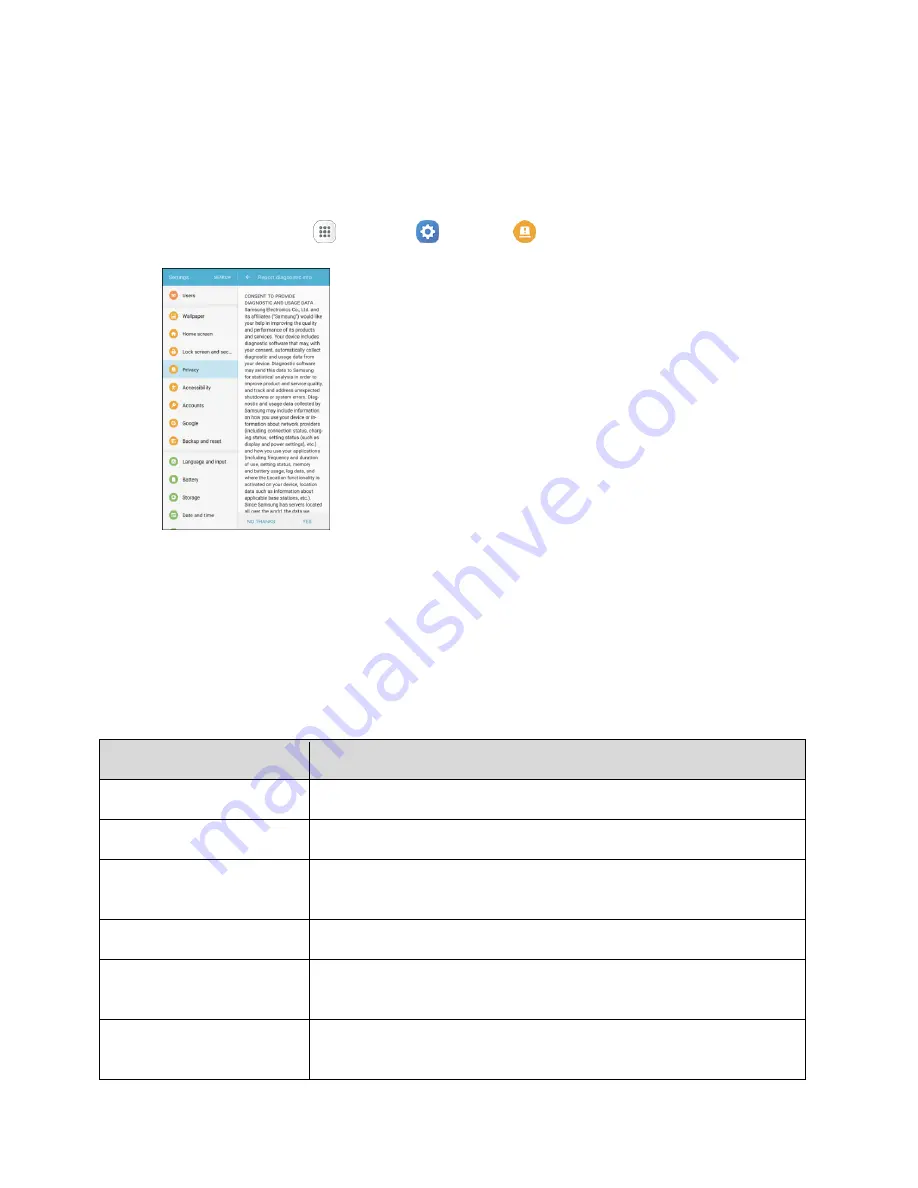
Settings
246
Report Diagnostic Info
You can choose to enable reporting of diagnostic info when your tablet experiences technical problems.
Enable Report Diagnostic Info
1.
From home, tap
Apps
>
Settings
>
Privacy
>
Report diagnostic info
.
2.
Read the consent information and tap
Yes
to enable.
Accessibility Settings
The Accessibility menu lets you enable and manage accessibility-related applications.
Accessibility Settings Overview
The following Accessibility options may be configured:
Accessibility Option
Description
Vision
Configure accessibility features for vision.
Hearing
Configure accessibility features for hearing and sounds.
Dexterity and interaction
Configure accessibility features for handling and interactions with the
tablet.
Direction lock
Unlock the screen by swiping in a series of directions.
Direct access
Open your accessibility settings by pressing the Home key three times
in quick succession.
Notification reminder
Set the tablet to beep or vibrate at set intervals to remind you of any
unread notifications from selected applications.
















































