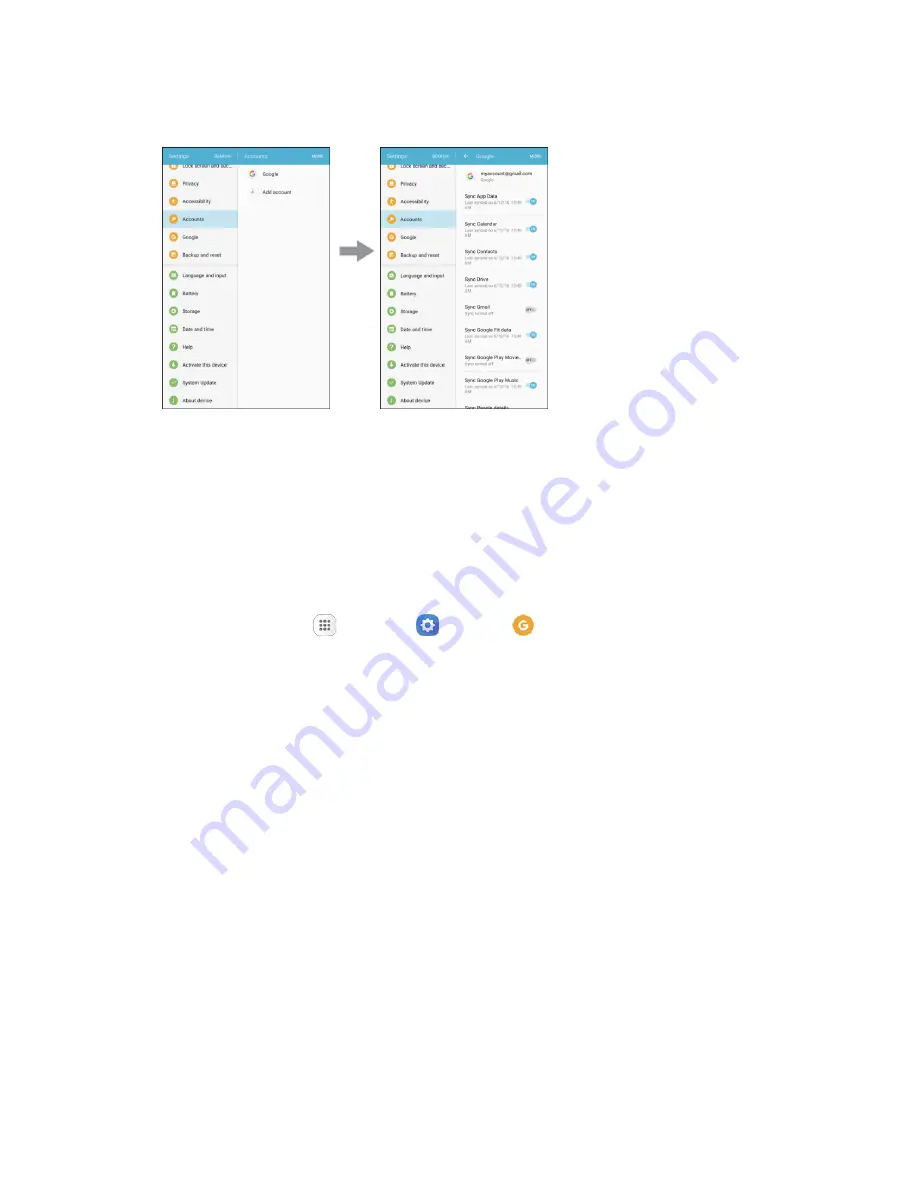
Settings
255
2.
Tap the account type to see the existing accounts.
The account settings menu appears.
3.
View and configure your account settings as desired.
The account options are updated.
Configure settings for Google features on your tablet.
1.
From home, tap
Apps
>
Settings
>
.
2.
Select an option to customize:
Location
: Configure your Google location settings.
Ads
: Configure your Google advertising profile.
Nearby
: Use your device’s sensors to connect with nearby devices.
Search & Now
: Configure your Google search settings and Google Now settings.
Security
: Configure the Android Device Manager and apps security settings.
Set up nearby device
: Set up another device using Wi-Fi and Bluetooth.
Note
: These options may change if you are signed in to your Google Account.
















































