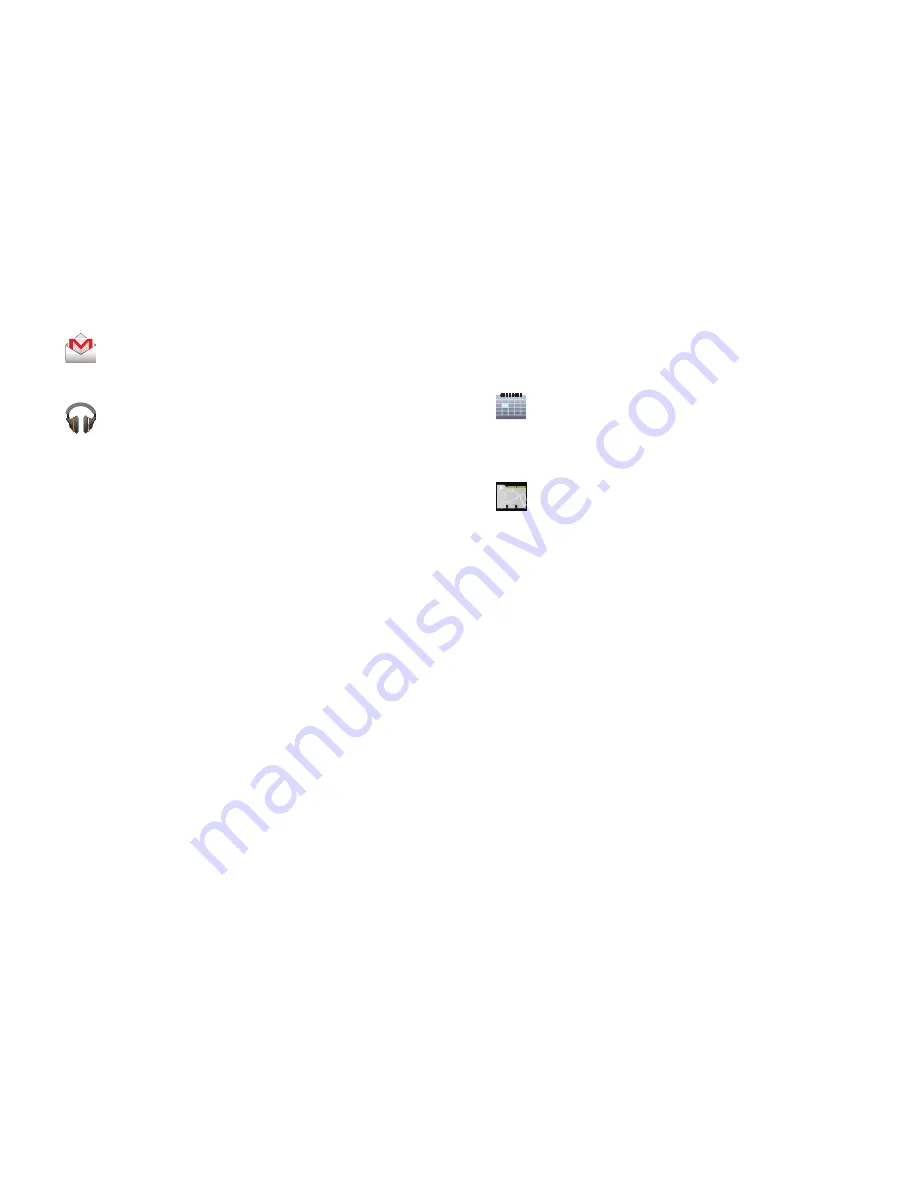
19
On the Home screen to the left of the center Home screen, a
shortcut to Gallery appears. For more information, refer to
“Gallery”
on page 74.
Also on the Home screen to the left of the center Home screen,
there is an Analog Clock shortcut. For more information, refer to
“Clock”
on page 89.
The following Shortcuts appear on the Home screen to the right
of the center Home screen.
Also on the Home screen to the right of the center Home screen,
there is a
Bookmarks
widget, which displays your bookmarked
web sites. Sweep up or down to view all bookmarks and touch an
entry to open the web site. For more information, refer to
“Using
Bookmarks”
on page 53.
Gmail
: Send and receive email with Gmail, Google’s
web-based email. For more information, refer to
“Gmail”
on page 39.
Music
: Listen to music and other audio files that you
copy from your computer. For more information, refer
to
“Music Player”
on page 63.
Calendar
: Record events and appointments to manage
your schedule. A shortcut to Calendar appears on a
Home screen by default. For more information, refer
to
“Calendar”
on page 86.
Contacts
: Save and manage contact information for
your friends and colleagues. For more information,
refer to
“Contacts”
on page 32.
















































