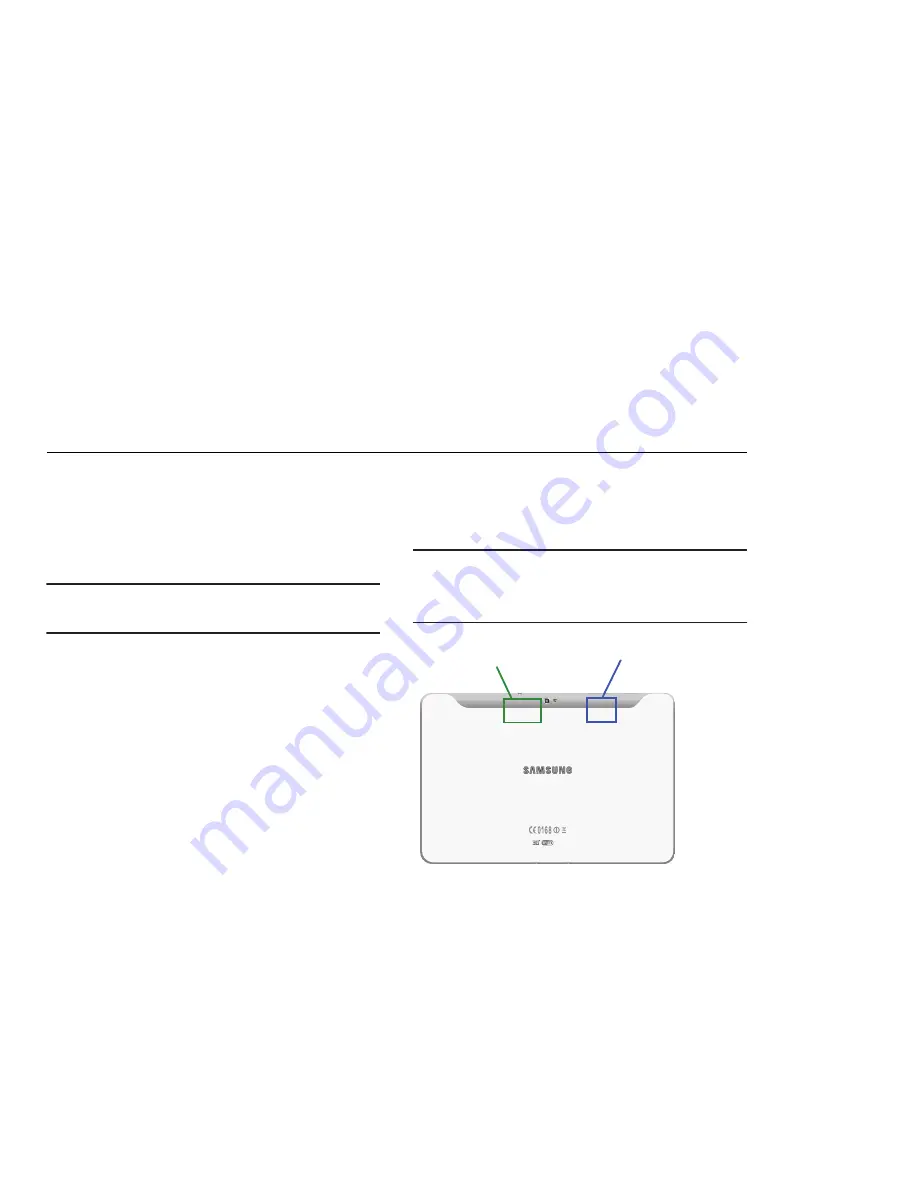
85
Section 10: Applications and Widgets
This section contains a description of each application that is
available on the Apps screen, its function, and how to navigate
through that particular application. If the application is already
described in another section of this user manual, then a cross
reference to that particular section is provided. Various widgets
are also described.
Tip:
To open applications quickly, add the icons of frequently-used
applications to one of the Home screens. For details, see
“Adding App
Shortcuts from the Apps Screen”
on page 22.
GPS Applications
GPS applications allow you to achieve real-time, GPS-enabled,
turn-by-turn navigation and to access local searches based on a
variety of category parameters.
To receive better GPS signals, avoid using your device in the
following conditions:
•
inside a building or between buildings
•
in a tunnel or underground passage
•
in poor weather
•
around high-voltage or electromagnetic fields
•
in a vehicle with tinted windows
Global GPS turn-by-turn navigation, mapping, and Point of
Interest content is available for three continents, including North
America (U.S., Canada, and Mexico), Western Europe, and China,
where wireless coverage is available.
Important!:
If you touch or cover the internal GPS antenna while using GPS
services, it may impede the GPS signal resulting in the GPS
services not working in an optimal manner. Refer to the following
diagram to locate the approximate location of the internal GPS
antenna.
Location of
(
Back view
GPS Antenna
Antennas
Bluetooth/Wi-Fi
Antenna
Internal
of device
)
















































