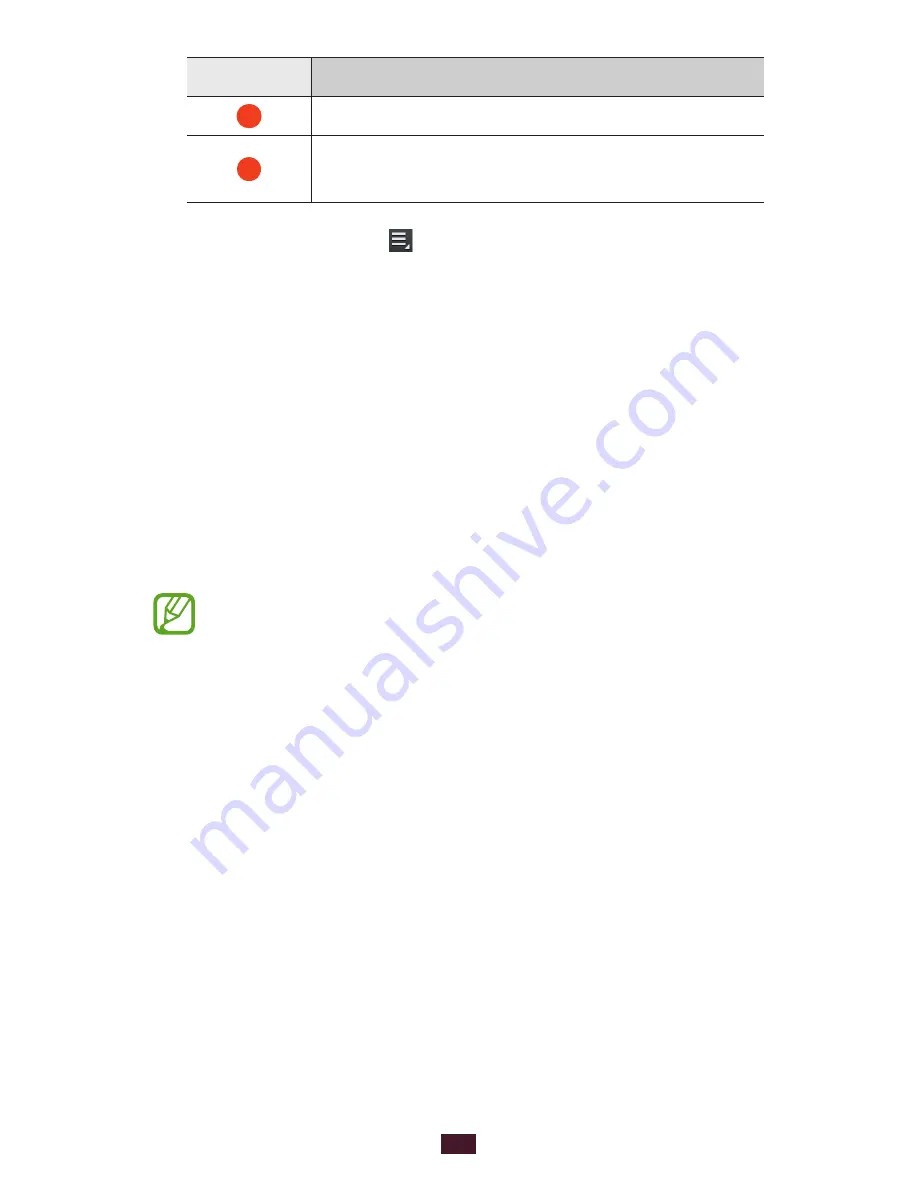
68
Entertainment
Number
Function
10
Insert a bookmark.
11
Skip to the next file; Scan forwards in the
file (tap and hold).
During playback, select to access the following options:
To send the video to others or share it, select
●
Share via.
To trim a segment of the video, select
●
Trim.
To listen to audio via a Bluetooth headset, select
●
Via
Bluetooth. You cannot use this option if you connect a
headset to your device’s headset jack.
To change the video player settings, select
●
Settings.
To view video details, select
●
Details.
Gallery
Learn to view images and play videos saved in your device.
Some file formats are not supported depending on
●
the device’s software.
If a file size exceeds the memory available, an error
●
may occur when you try to open the file.
Playback quality may vary by content type.
●
Some files may not play properly depending on how
●
they are encoded.
















































