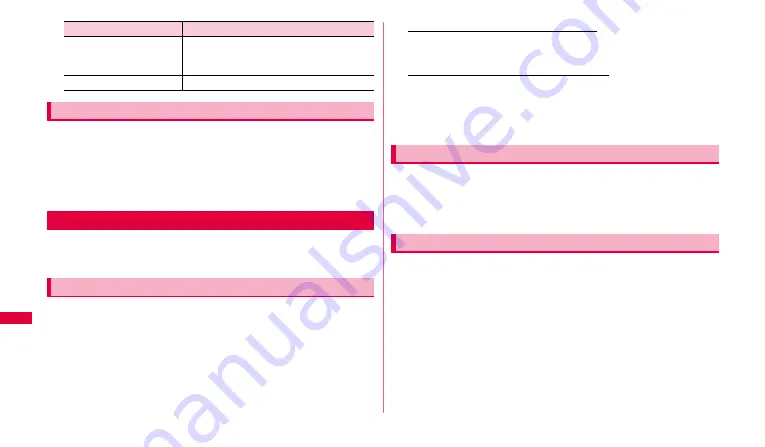
112
Ne
twork Serv
ice
s
Set whether to play voice guidance of the call forwarding for the caller before
the call is forwarded.
1
From the Home screen, "Phone"
➝
"Dialer" tab
➝
Enter
"1", "4", "2", "9"
➝
"Call".
Follow the voice prompts to operate.
When a new network service is introduced by DOCOMO, you can use the
service by registering it in the menu.
You can register a service. You can also edit content of service, and delete it.
1
From the Home screen,
w
➝
"Settings"
➝
"Call settings"
➝
"Additional service"
➝
"Register USSD".
2
w
➝
"Create".
To edit a registered content of service
Touch and hold a registered service item, "Edit"
➝
Edit content in the
field
➝
tap "Save".
To select and delete a registered service
Touch and hold a registered service item and tap "Delete".
3
Enter in "Service name" and "USSD code" fields
➝
"Save".
Enter "Service number" or "Service code" given by DOCOMO in the
"USSD code" field.
1
From the Home screen,
w
➝
"Settings"
➝
"Call settings"
➝
"Additional service"
➝
"Register USSD".
2
Tap a service you want to use.
You can record reply messages applicable to codes (USSD). Reply
messages are returned from the service center when the additional services
are executed.
1
From the Home screen,
w
➝
"Settings"
➝
"Call settings"
➝
"Additional service"
➝
"Register reply message".
2
w
➝
"Create".
3
Enter in "Service name" and "USSD code" fields
➝
"Save".
Enter "Service number" or "Service code" given by DOCOMO in the
"USSD code" field.
Forwarding number busy
When the forwarding number is busy, an
incoming call is connected to the Voice
Mail service center. Tap "Connect".
Check setting
Check the current settings.
Setting on/off of the Call Forwarding guidance
Registering and using services
Registering a service
Item
Description
Using registered services
Recording reply message


































