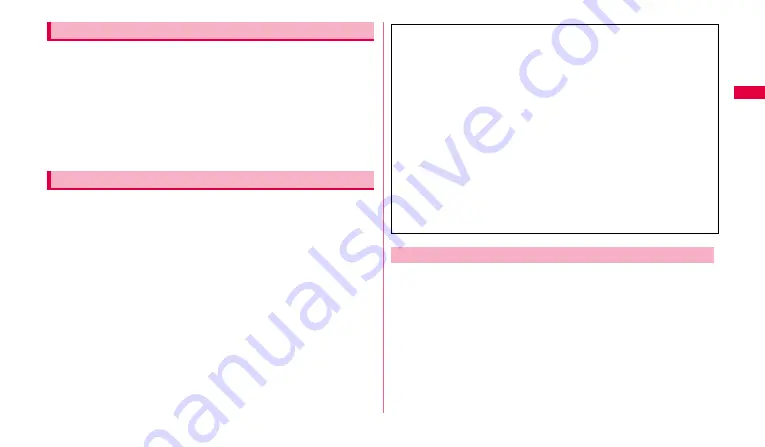
35
Ge
tting s
tart
e
d
The brightness of the display is set to auto-adjustment according to the
ambient brightness by default. To adjust manually, perform the following
operations.
1
From the Home screen,
w
➝
"Settings"
➝
"Display
settings"
➝
"Brightness".
2
Unmark "Automatic brightness".
3
Slide the sliding bar to left or right to adjust
➝
"OK".
Some functions provided for convenient use of the FOMA terminal require
the security code to use them. Besides a password for screen lock of the
FOMA terminal, a network security code necessary for the network services
etc. are available. Make use of the FOMA terminal using an appropriate
security code according to the purpose.
•
Entered PIN/password for the screen lock, network security code, PIN1
code and PUK code are shown as "
•
".
It is a security code for using the screen lock function of the FOMA terminal
(P.37).
Adjusting the brightness of the display
Security codes used on the FOMA terminal
■
Notes on the security codes
•
Avoid using a number that is easy to guess, such as "birth date",
"part of your phone number", "street address number or room
number", "1111", and "1234". Make sure to make a note of the
security code you set lest you should forget it.
•
Be very careful not to let others know your security code. If your
security code is known by anyone else, DOCOMO shall have no
liability for any loss due to any unauthorized use of it.
•
If you forget security codes, you should bring your official
identification (such as driver's license), the FOMA terminal, and UIM
with you to the nearest docomo Shop. For details, contact the
"docomo Smartphone Care" on the last page of this manual.
•
The PUK code is written on the subscription form (copy for customer)
handed at the subscription in the docomo Shop. If you subscribe at
other than docomo Shop, you should bring your official identification
(such as driver's license), the UIM with you to the nearest docomo
Shop or contact the "docomo Smartphone Care" on the last page of
this manual.
PIN/Password for screen lock












































