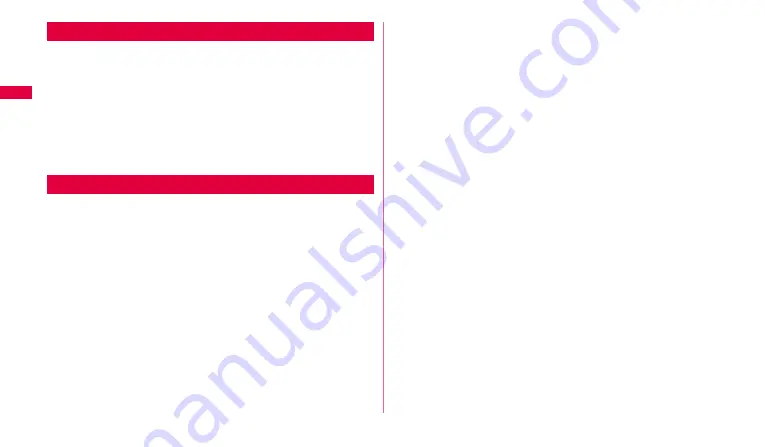
50
Ge
tt
in
g st
art
e
d
•
Your phone number is your important information. Be careful when you
notify it.
•
You cannot operate setting of Caller ID notification out of service area.
1
From the Home screen,
w
➝
"Settings"
➝
"Call settings"
➝
"Caller ID notification".
2
"Activate"
➝
"OK".
•
To set your phone number to hide, tap "Deactivate"
→
"OK".
•
To check the current settings, tap "Check setting".
1
From the Home screen,
w
➝
"Settings"
➝
"About device"
➝
"Status".
Your phone number is displayed in "Phone number".
Notifying your phone number to the other party
Checking your own phone number












































