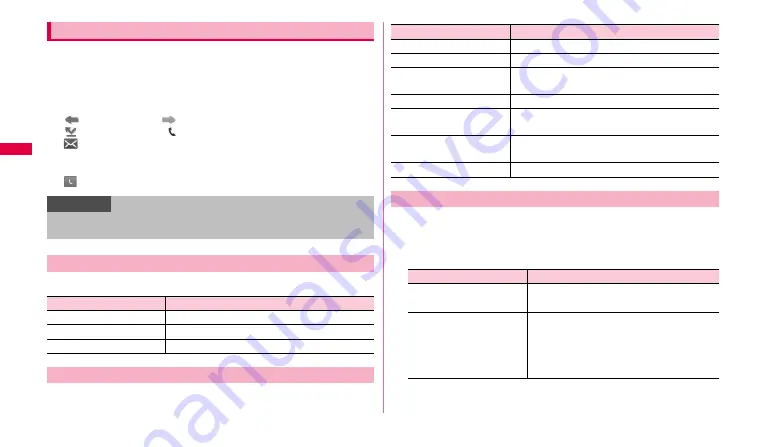
68
Mai
l/Cal
ling
In Logs, you can check logs of dialed calls, received calls, missed calls by a
list.
•
You can check call logs of SMS.
1
From the Home screen,
"
Phone
" → "
Logs
"
tab.
A Logs screen appears.
: Received log
: Dialed/Send log
: Missed calls
: Call
: SMS
2
Tap the other party to call.
3
.
The following items appear when tapping
w
.
The following items appear when touching and holding a call log.
1
From the Home screen,
w
→
"Settings"
→
"Call settings"
→
"Answering call".
2
Tap an item you want to set.
Making a call using call log
Information
•
By tapping the other party's image registered in Contacts and tapping the
icon, you can make a call, create SMS or email, etc.
Logs screen menu
Item
Description
Sort by
Switch call log type to display.
Duration
Check call time.
Delete logs
Delete call log.
Menu of Logs
Item
Description
Call
Call to a phone number of the call log.
Send message
Send SMS.
Edit number before call
Display the dialer screen with phone number
entered.
Add to contacts
Register a phone number to Contacts.
View contact
Display registered information of Contacts if
there is registration in Contacts.
Add to reject list
Add a phone number to "Auto reject" (P.72)
rejection list.
Remove from logs
Delete call logs.
Setting response method for incoming call
Item
Description
Answering key
Set whether to answer a call by pressing
p
or tapping
c
/
o
/
s
.
Automatic answering
Set response time for auto-answering call
when a call is received.
•
Can be operated when Stereo Headset
with Microphone (sample) is attached to
the FOMA terminal.
















































