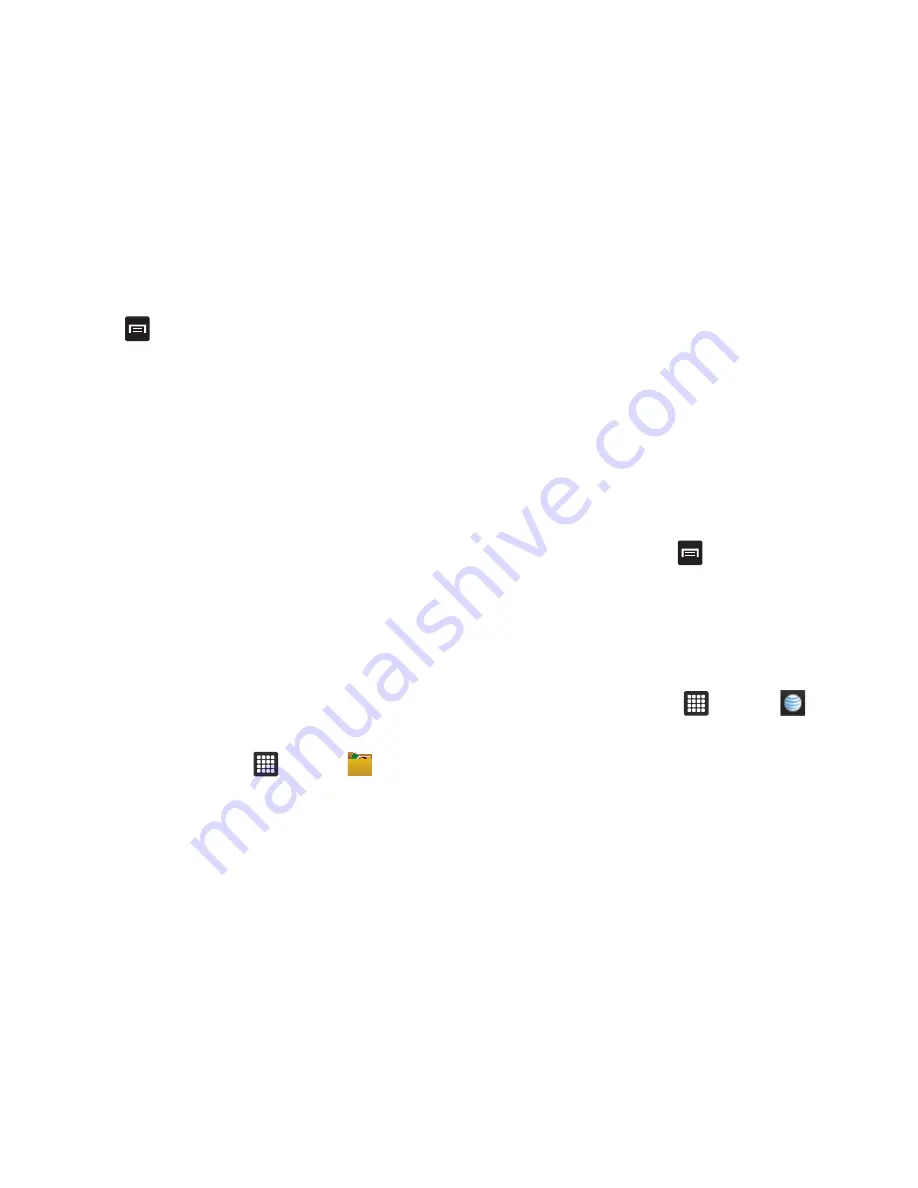
Applications 113
11.
Press
to display the following options:
• Sort by
: allows you to sort your memos by Date or Title.
• Delete
: allows you to delete one or all of your memos.
• Send via
: allows you to send a memo via Bluetooth.
• Maximize/Minimize
: in the Memo list, allows you to see the entire
contents of your memos. Otherwise, only the first line will be
displayed for each memo in your list.
Messaging
The Messaging feature allows you to send text messages to
other phones and email addresses. For more information, refer to
“Creating and Sending Text Messages”
on page 62.
Music
Music allows you to play music files that you have stored on your
memory card. You can also create playlists. For more
information, refer to
“Music Player”
on page 46.
My Files
My Files allows you to manage your sounds, images, videos,
bluetooth files, Android files, and other memory card data in one
convenient location.
1.
From the Home screen, tap
➔
My files
.
2.
The following folders may display:
• Android
: the Android folder stores files that are used in Android
applications.
• bluetooth
: this folder stores files sent via a Bluetooth device.
• DCIM
: this is the default location for pictures and videos taken by
the device. Tap
DCIM
➔
Camera
to view the picture or video files.
For more information, refer to
“Accessing Pictures”
on
page 55. Also, see
“Accessing Videos”
on page 57.
• download
: this folder contains all the files that you have
downloaded.
• Nook
: this folder contains reading content and fonts for the NOOK
application.
3.
To add a new folder, press
➔
New folder
.
4.
Enter a name for the new folder and tap
Done
.
myAT&T
myAT&T allows you to manage your own AT&T account. You can
review and pay your bill, check minutes and data usage, upgrade
to a new device, or change your rate plan.
1.
From the Home screen, tap
➔
myAT&T
.
2.
Tap
Get started
.
3.
Follow the on-screen instructions.
















































