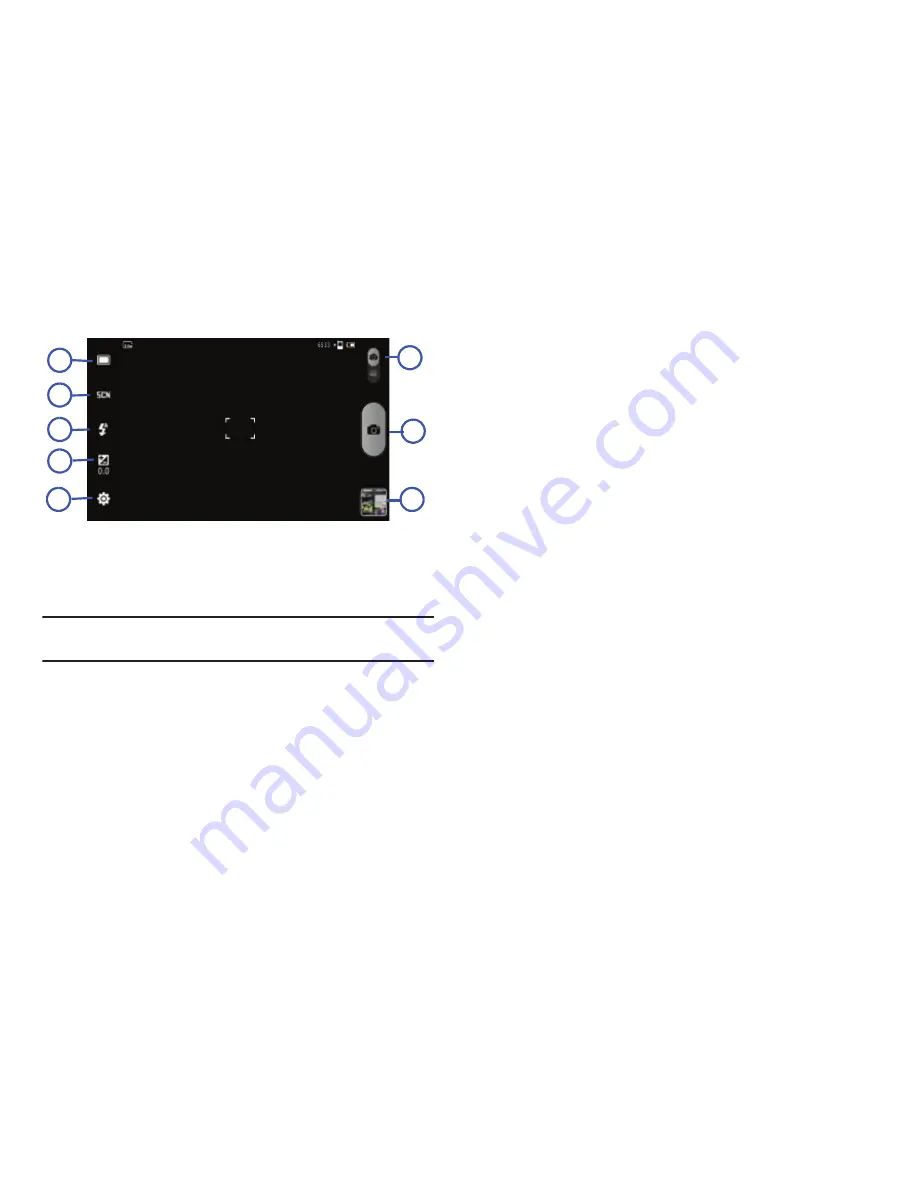
Multimedia 63
Camera Options
You can change options using your keypad in capture mode. The
following short cuts are available:
Note:
The options disappear after a few seconds. Touch the screen to display
the tab, then touch the tab to view these options.
1.
Shooting mode
: allows you to set the following options:
• Single shot
: takes a single photo and view it before returning to the
shooting mode.
• Continuous
: takes a succession of consecutive photos by pressing
and holding the Camera key.
• Panorama
: takes a landscape photo by taking an initial photo and
then adding additional images to itself. The guide box lets you view
the area where the second part of the panoramic picture should fall
within.
• Smile shot
: the camera focuses on the face of your subject. Once
the camera detects the person’s smile, it takes the picture.
• Self-shot
: uses the front camera to take a picture of yourself.
2.
Scene mode:
sets the Scene to help take the best possible
picture. Selections are:
–
None
: does not add a frame.
–
Portrait
: takes a single, portrait picture of a person.
–
Landscape
: takes a landscape, distant scenery shot with auto focus.
–
Night
: used for night shots. Keep the camera still when taking this shot.
–
Sports
: takes a shot of fast-moving object such as sports scenes.
3.
Flash:
sets the flash to Auto, On, or Off.
4.
Brightness:
sets the brightness level. Use the slider in ranges
from -2.0 (least brightness) t2.0 (highest setting).
5.
Settings:
two types of settings are available: Image, and Setup.
• Image tab
:
–
Resolutions
: select the imagine size. Selections are: 3.2M
(2048x1536), ws2.4M (2048x1232), 2M (1600x1200), w1.5M
(1600x960), w0.6M (1024x600), 0.4M (800x600)
7
8
6
4
3
2
1
5
















































