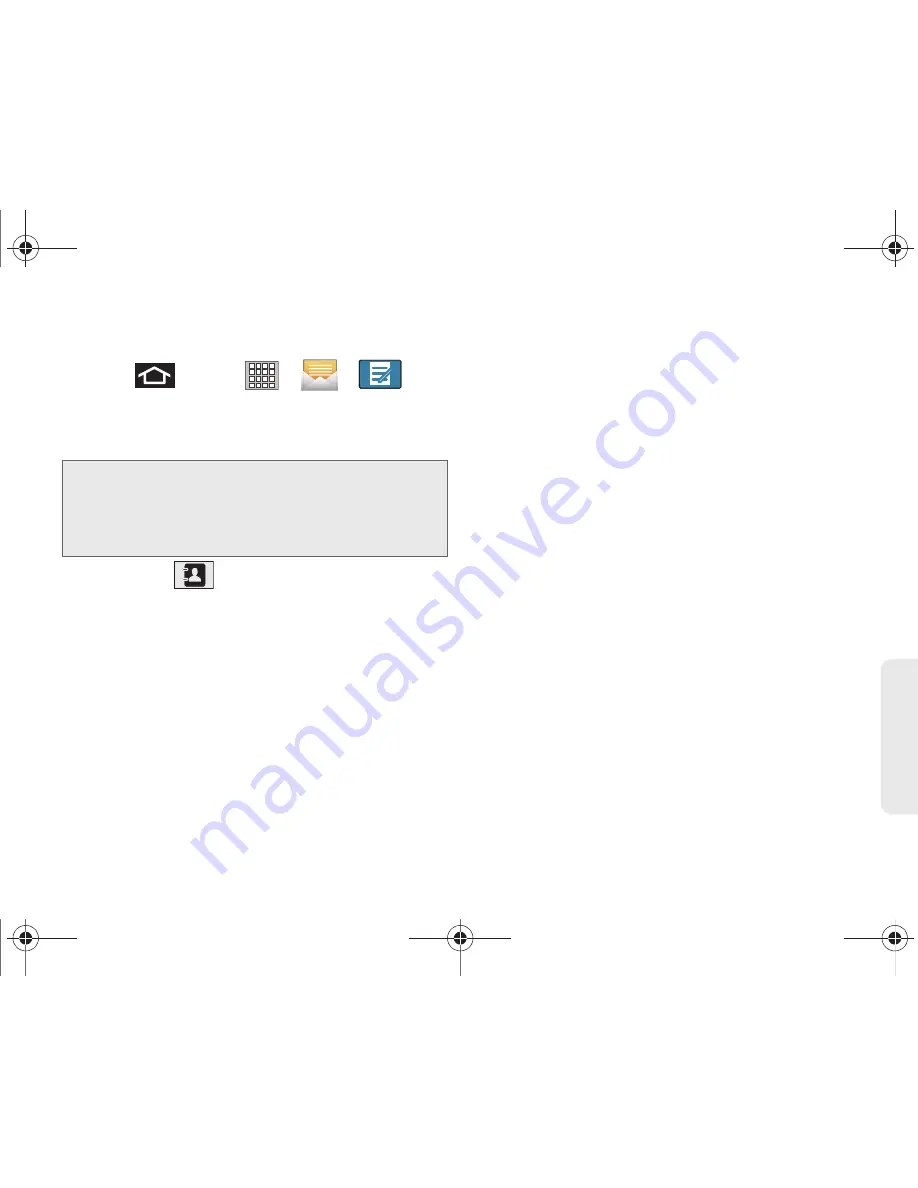
3A. Sprint Service: The Basics
127
Sprin
t Ser
vice
Composing Text Messages
1.
Press
and
tap
>
>
(
New message
).
2.
Tap the
To
field and enter a recipient’s name, a
wireless phone number, or an email address.
䡲
Contacts
(
) as you enter either a phone
number or email address, if the information
matches a current contact’s entry information, you
will see a match. When you see a match, tap the
associated name to complete the addressing.
䡲
Mobile
to enter a wireless phone number directly.
䡲
to enter the recipient’s email address.
3.
If applicable, tap a matching entry from the
onscreen drop-down list. This list is populated by
matches found from your managed accounts.
4.
Tap the
Enter message here
field and enter your
message.
5.
Review your message and tap
Send
.
Accessing Text Messages
To read a text message:
䊳
When you receive a text message, you will see it
listed within the Messaging screen. Tap the
message to open it and then scroll down and view
its entire content.
To reply to a text message:
1.
While the message is open, tap the
Enter message
here
field and then type your reply message.
2.
Compose your reply or use the preset messages
or icons.
䡲
To type a message, use the onscreen keyboard.
Note:
When using the onscreen keyboard, you can switch
between the default
Swype
to
Samsung keypad
text
entry method. Touch and hold the
Enter message
here
field, tap
Input method
, and select your preferred
method.
SPH-P100.book Page 127 Saturday, February 5, 2011 3:00 PM
Summary of Contents for Galaxy Tab SPH-P100
Page 13: ...Section 1 Getting Started SPH P100 book Page 1 Saturday February 5 2011 3 00 PM ...
Page 18: ...SPH P100 book Page 6 Saturday February 5 2011 3 00 PM ...
Page 19: ...Section 2 Your Device SPH P100 book Page 7 Saturday February 5 2011 3 00 PM ...
Page 137: ...Section 3 Sprint Service SPH P100 book Page 125 Saturday February 5 2011 3 00 PM ...
Page 194: ...SPH P100 book Page 182 Saturday February 5 2011 3 00 PM ...
Page 224: ...SPH P100 book Page 212 Saturday February 5 2011 3 00 PM ...
Page 238: ...SPH P100 book Page 226 Saturday February 5 2011 3 00 PM ...
















































