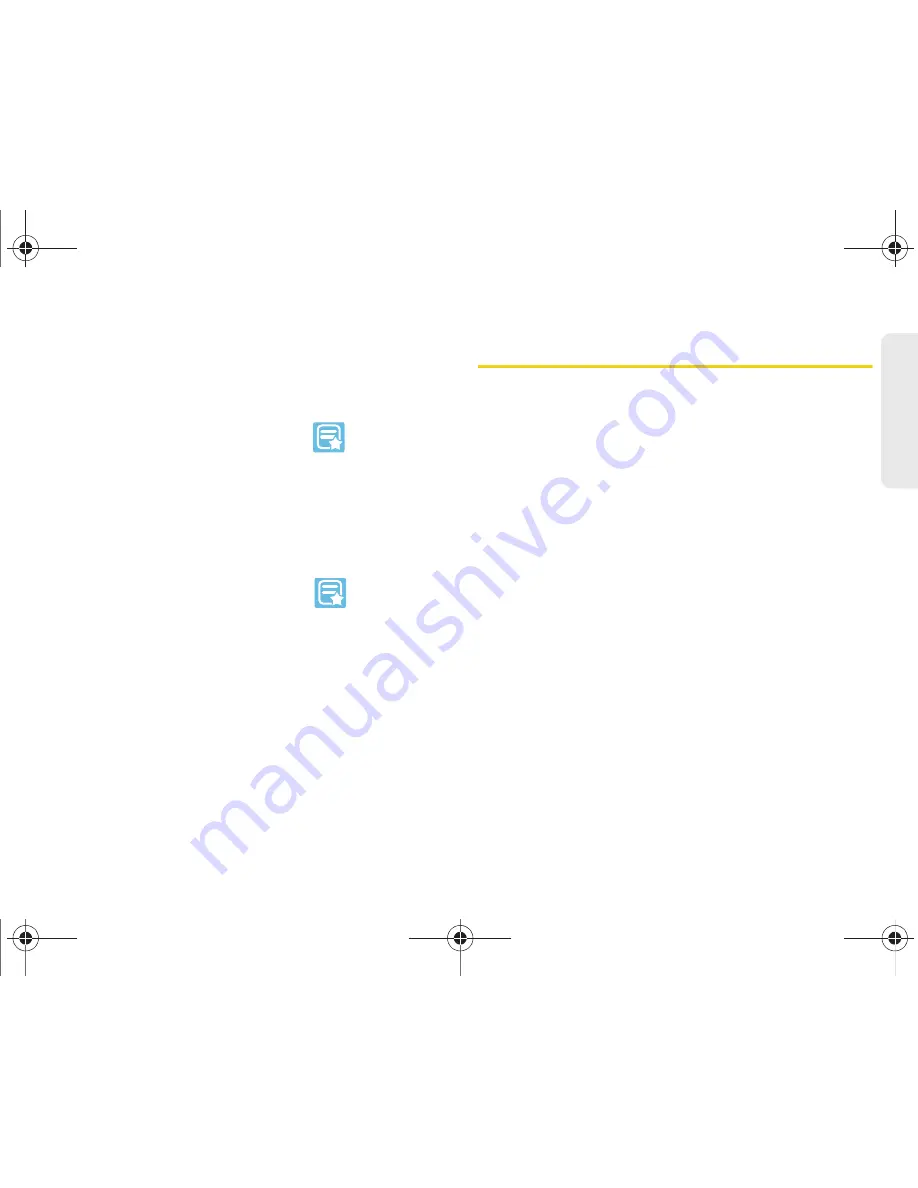
3B. Web and Data Services
143
Web a
n
d
Dat
a
2.
Tap the star icon adjacent to a website address.
The star will turn gold and adds the “starred”
website is added to your current Bookmarks list.
Creating a New Home Page
1.
From any open Web page, tap
> Bookmarks
.
2.
Touch and hold an entry from the list to display an
onscreen pop-up menu.
3.
Tap
Set as homepage
to assign the selected entry
as your new home page.
Adding Bookmarks to Your Home Screen
1.
From any open Web page, tap
> Bookmarks
.
2.
Touch and hold an existing entry from the list to
display an onscreen pop-up menu.
3.
Tap
Add shortcut to Home
to add the selected entry
to your Home screen.
Wi-Fi
About Wi-Fi
Wi-Fi is a term used for certain types of wireless local
area networks (WLAN).
Wi-Fi communication requires access to an existing
and accessible Wireless Access Point (WAP). These
WAPs can either be open (unsecured) as within most
hot spots, or secured (requiring knowledge of the
router name and password).
The Galaxy Tablet supports communication with
devices using the faster 802.11n wireless protocol, as
well as being compatible with the earlier 802.11b and
802.11g wireless protocols.
SPH-P100.book Page 143 Saturday, February 5, 2011 3:00 PM
Summary of Contents for Galaxy Tab SPH-P100
Page 13: ...Section 1 Getting Started SPH P100 book Page 1 Saturday February 5 2011 3 00 PM ...
Page 18: ...SPH P100 book Page 6 Saturday February 5 2011 3 00 PM ...
Page 19: ...Section 2 Your Device SPH P100 book Page 7 Saturday February 5 2011 3 00 PM ...
Page 137: ...Section 3 Sprint Service SPH P100 book Page 125 Saturday February 5 2011 3 00 PM ...
Page 194: ...SPH P100 book Page 182 Saturday February 5 2011 3 00 PM ...
Page 224: ...SPH P100 book Page 212 Saturday February 5 2011 3 00 PM ...
Page 238: ...SPH P100 book Page 226 Saturday February 5 2011 3 00 PM ...
















































