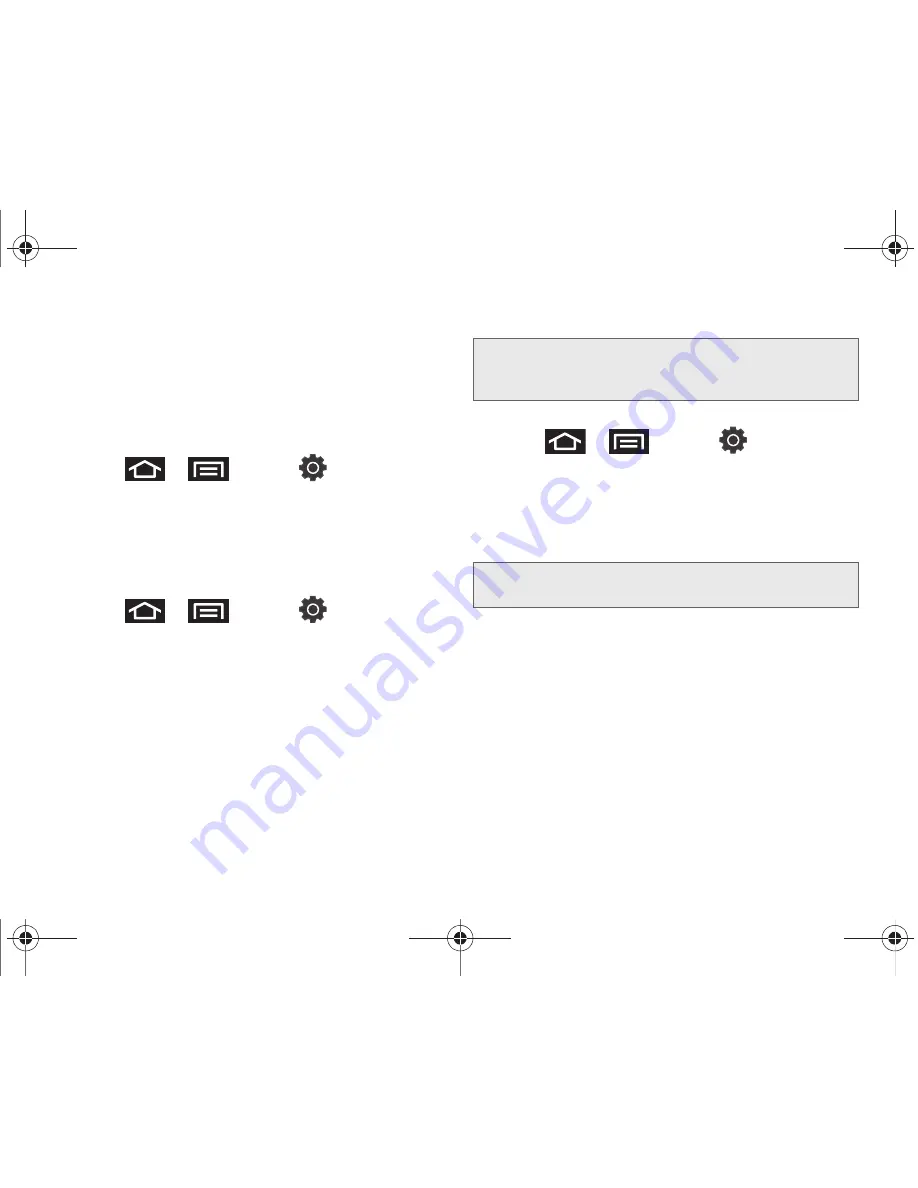
144
3B. Web and Data Services
Turning Wi-Fi On and Off
By default, your device’s Wi-Fi feature is turned off.
Turning Wi-Fi on makes your device able to discover
and connect to compatible in-range access points.
To turn Wi-Fi on:
1.
Press
>
and tap
>
Wireless and network > Wi-Fi settings
.
2.
Tap the
Wi-Fi
field to activate the feature (green
check mark indicates active). The device scans for
available in-range wireless networks.
To turn Wi-Fi off:
1.
Press
>
and tap
>
Wireless and network > Wi-Fi settings
.
2.
Tap to clear the check box and deactivate Wi-Fi.
– or –
1.
Tap the status bar to reveal the Notifications tab,
and then drag the tab to the bottom of the screen
to open the Notifications panel.
2.
Tap the onscreen Wi-Fi icon to turn off Wi-Fi (turns
gray when disabled).
To connect to a Wi-Fi network:
1.
Press
>
and tap
>
Wireless and network > Wi-Fi settings.
䡲
The network names and security settings (
Open
network
or
Secured with
xxx) of detected Wi-Fi
networks are displayed in the Wi-Fi networks
section.
2.
Tap an available Wi-Fi network and enter the
passkey or password.
䡲
Use
Show password
to view the text as you enter
it.
3.
Tap
Connect
to complete the connection.
To manually add your new network connection:
1.
Tap
Add Wi-Fi network
.
Note:
Use of wireless data connections such as Wi-Fi and
Bluetooth can cause deplete your battery more quickly
and reduce your use times.
Note:
When you select an open network, you will be
automatically connected to the network.
SPH-P100.book Page 144 Saturday, February 5, 2011 3:00 PM
Summary of Contents for Galaxy Tab SPH-P100
Page 13: ...Section 1 Getting Started SPH P100 book Page 1 Saturday February 5 2011 3 00 PM ...
Page 18: ...SPH P100 book Page 6 Saturday February 5 2011 3 00 PM ...
Page 19: ...Section 2 Your Device SPH P100 book Page 7 Saturday February 5 2011 3 00 PM ...
Page 137: ...Section 3 Sprint Service SPH P100 book Page 125 Saturday February 5 2011 3 00 PM ...
Page 194: ...SPH P100 book Page 182 Saturday February 5 2011 3 00 PM ...
Page 224: ...SPH P100 book Page 212 Saturday February 5 2011 3 00 PM ...
Page 238: ...SPH P100 book Page 226 Saturday February 5 2011 3 00 PM ...
















































