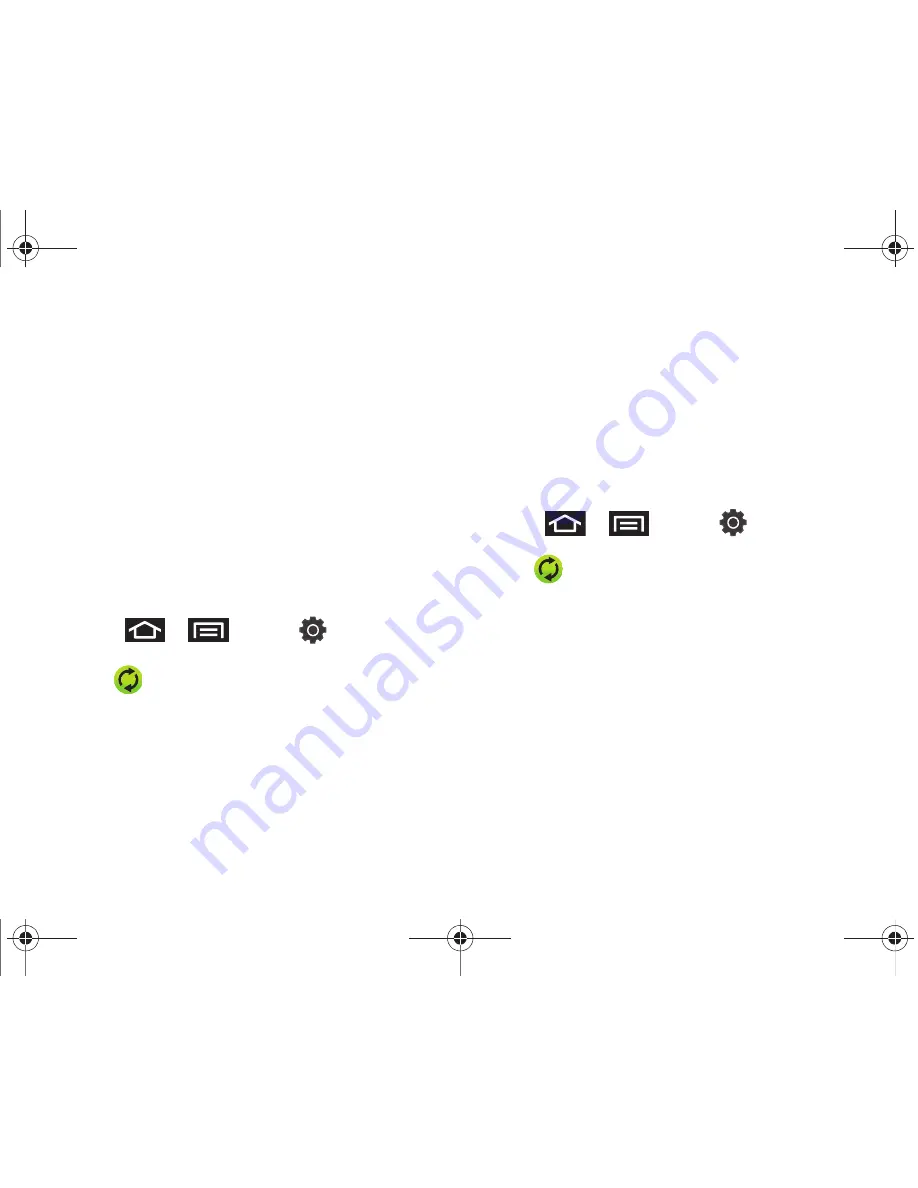
158
3B. Web and Data Services
To delete an email message:
䊳
Touch and hold an email (from your inbox list) and
select
Delete
from the onscreen context menu.
– or –
With the email message displayed, tap
Delete
.
Configuring Microsoft Exchange Email
Settings
After your initial setup, you are taken to the Settings
menu for your new work email account.
Account Settings
: configures send and receive settings,
such as email signature, notifications and syncing.
1.
Press
>
and tap
>
Accounts and sync.
2.
Tap
within the
Microsoft Exchange
account
field to reveal the account’s synchronization
settings screen.
3.
Toggle either the
Sync Contacts
or
Sync Calendar
fields to force the device to manually resync either
the exchange Contacts or Calendar entries.
– or –
Tap
Account settings
and specify any other email
settings you wish to synchronize. (See
“Synchronizing Accounts” on page 58.)
To configure Microsoft Exchange Email settings:
1.
Press
>
and tap
>
Accounts and sync.
2.
Tap
within the
Microsoft Exchange
account
field to reveal the account’s synchronization
settings screen.
3.
Tap the settings you wish to synchronize.
䡲
Account settings
allows you to configure:
●
Account name
displays the name used by the
device to track the account.
●
Your name
displays the name used in the
From field within your outgoing email
messages.
SPH-P100.book Page 158 Saturday, February 5, 2011 3:00 PM
Summary of Contents for Galaxy Tab SPH-P100
Page 13: ...Section 1 Getting Started SPH P100 book Page 1 Saturday February 5 2011 3 00 PM ...
Page 18: ...SPH P100 book Page 6 Saturday February 5 2011 3 00 PM ...
Page 19: ...Section 2 Your Device SPH P100 book Page 7 Saturday February 5 2011 3 00 PM ...
Page 137: ...Section 3 Sprint Service SPH P100 book Page 125 Saturday February 5 2011 3 00 PM ...
Page 194: ...SPH P100 book Page 182 Saturday February 5 2011 3 00 PM ...
Page 224: ...SPH P100 book Page 212 Saturday February 5 2011 3 00 PM ...
Page 238: ...SPH P100 book Page 226 Saturday February 5 2011 3 00 PM ...
















































