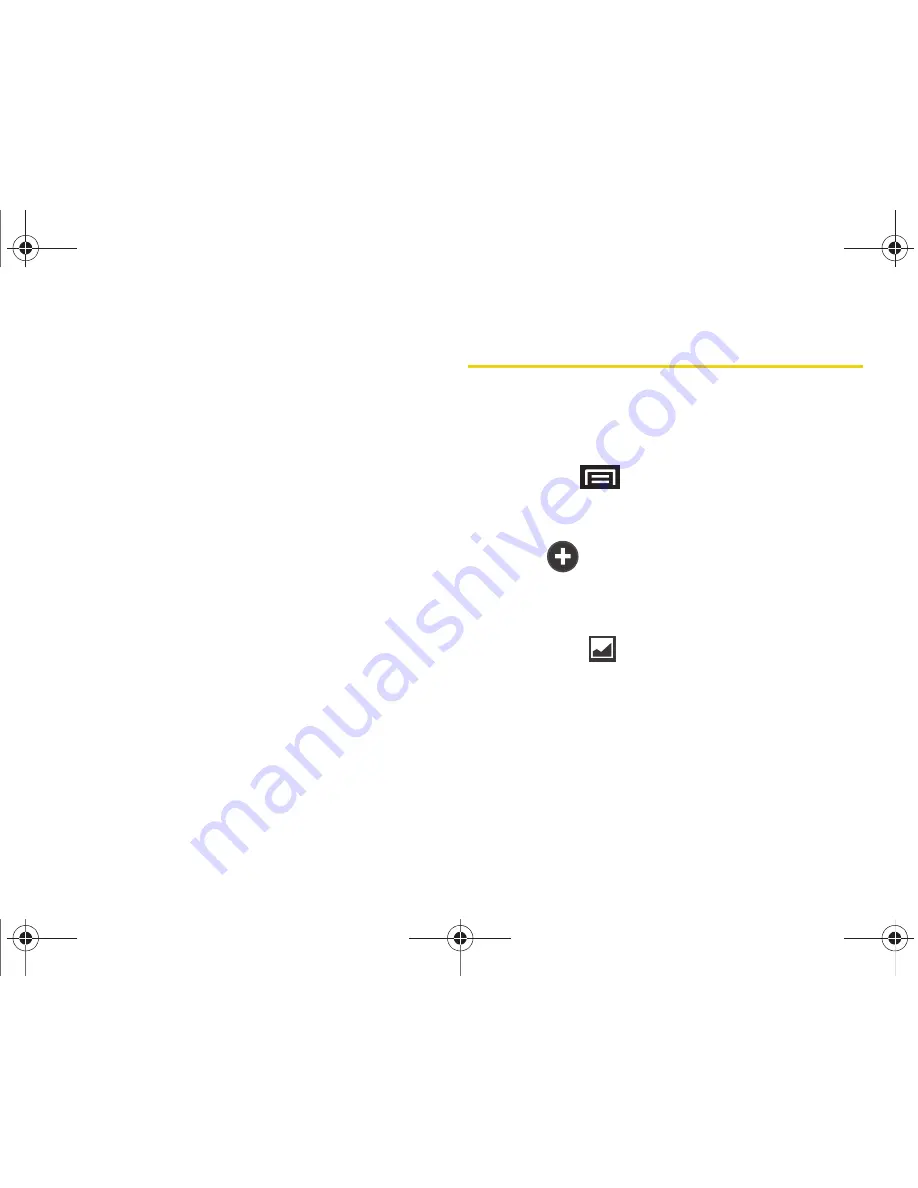
18
2A. Device Basics
䢇
Turn off automatic application sync. (See
“Synchronizing Accounts” on page 58.)
䢇
Use the power control widget to turn off hardware
functions such as Wi-Fi, Bluetooth, GPS, and
synchronization; or to adjust the LCD brightness
setting. (See “Adding and Removing Widgets” on
page 33.)
䢇
Check the battery use screen to review what features
or functions have been consuming your battery
resources. (See “Viewing Battery Use” on page 55.)
䢇
Check running services and close any unnecessary
applications. (See “Manage Running Services” on
page 68.)
䢇
Use the task manager feature to shut down
background applications that are still running. These
minimized applications can, over time, cause your
device to slow down. (See “Using the Task Manager”
on page 68.)
䢇
Animated wallpapers use processing power,
memory, and more battery power. Change your live
wallpaper to a static wallpaper gallery or Gallery
image. (See “Changing the Display Screen” on
page 56.)
Device Function Keys
The Samsung Galaxy Tab™ comes equipped with four
main function keys that can be used on any screen.
Menu Key
The
Menu
key (
) activates any available menus
for the current screen or application. When on the
Home screen, the following menu options are
available:
䡲
Add
(
) adds one of the following to a
selected screen: Widgets, Shortcuts, Folders, or
Wallpapers. (See “Customizing Your Home
Screen” on page 31.)
䡲
Wallpaper
(
) lets you to customize the current
screen’s wallpaper image. You can obtain this
image from a Gallery pictures folder, from any of
the available images within the device’s wallpaper
gallery, or from the animated live wallpapers. (See
“Changing the Display Screen” on page 56.)
SPH-P100.book Page 18 Saturday, February 5, 2011 3:00 PM
Summary of Contents for Galaxy Tab SPH-P100
Page 13: ...Section 1 Getting Started SPH P100 book Page 1 Saturday February 5 2011 3 00 PM ...
Page 18: ...SPH P100 book Page 6 Saturday February 5 2011 3 00 PM ...
Page 19: ...Section 2 Your Device SPH P100 book Page 7 Saturday February 5 2011 3 00 PM ...
Page 137: ...Section 3 Sprint Service SPH P100 book Page 125 Saturday February 5 2011 3 00 PM ...
Page 194: ...SPH P100 book Page 182 Saturday February 5 2011 3 00 PM ...
Page 224: ...SPH P100 book Page 212 Saturday February 5 2011 3 00 PM ...
Page 238: ...SPH P100 book Page 226 Saturday February 5 2011 3 00 PM ...
















































