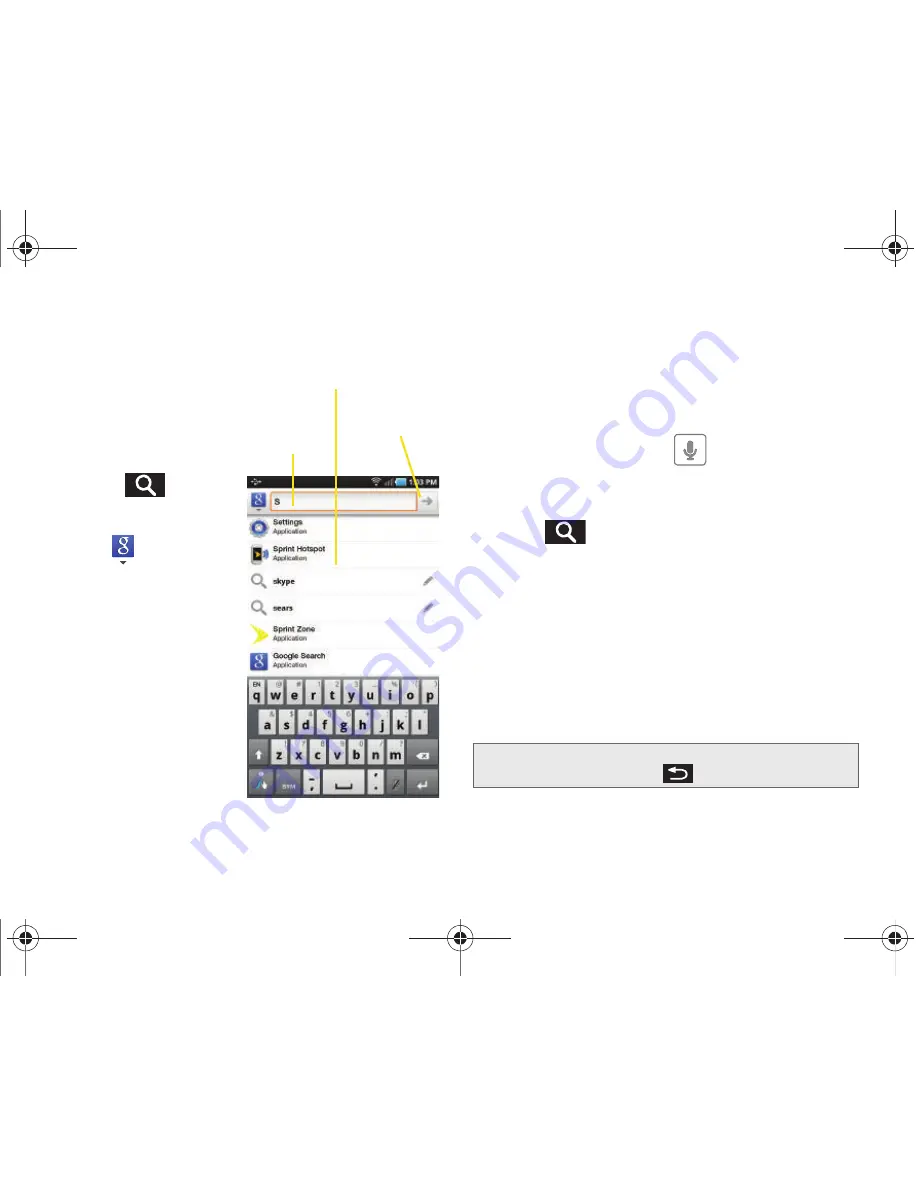
20
2A. Device Basics
Using Your Device to Search
Use the
Google Search
box to manually search
for a term on both your
device and on the Web.
To refine your search:
1.
Press
to
launch the
Search
box.
2.
Tap
to select a
search area.
䡲
All
searches your
device, the Web,
and the Android
Market for your
search term.
䡲
Web
searches for
your term only on
the Web using the
Google search
engine.
䡲
Apps
searches for your term only within the
Android Market.
3.
Use the onscreen keyboard to enter the item you
want to search for, and then tap
Go
.
– or –
Touching
Voice Search
(
) lets you speak into
your device's microphone to enter a search term.
To search the device and the Web by entering text:
1.
Press
to launch the
Google Search
box.
2.
Use the onscreen keyboard to enter your search
term. (See “Entering Text Using the Onscreen
Keyboards” on page 38.)
䡲
As you type, matches from your device and from
Google’s Web search are added to the list of
previously chosen search results.
䡲
Search preferences and settings can be
configured to display suggestions in a different
manner. (See “Search Settings” on page 62.)
Google Search
Box
Search Matches
Web Results
Note:
To hide the onscreen keyboard and see more of your
search matches, press
.
SPH-P100.book Page 20 Saturday, February 5, 2011 3:00 PM
Summary of Contents for Galaxy Tab SPH-P100
Page 13: ...Section 1 Getting Started SPH P100 book Page 1 Saturday February 5 2011 3 00 PM ...
Page 18: ...SPH P100 book Page 6 Saturday February 5 2011 3 00 PM ...
Page 19: ...Section 2 Your Device SPH P100 book Page 7 Saturday February 5 2011 3 00 PM ...
Page 137: ...Section 3 Sprint Service SPH P100 book Page 125 Saturday February 5 2011 3 00 PM ...
Page 194: ...SPH P100 book Page 182 Saturday February 5 2011 3 00 PM ...
Page 224: ...SPH P100 book Page 212 Saturday February 5 2011 3 00 PM ...
Page 238: ...SPH P100 book Page 226 Saturday February 5 2011 3 00 PM ...
















































