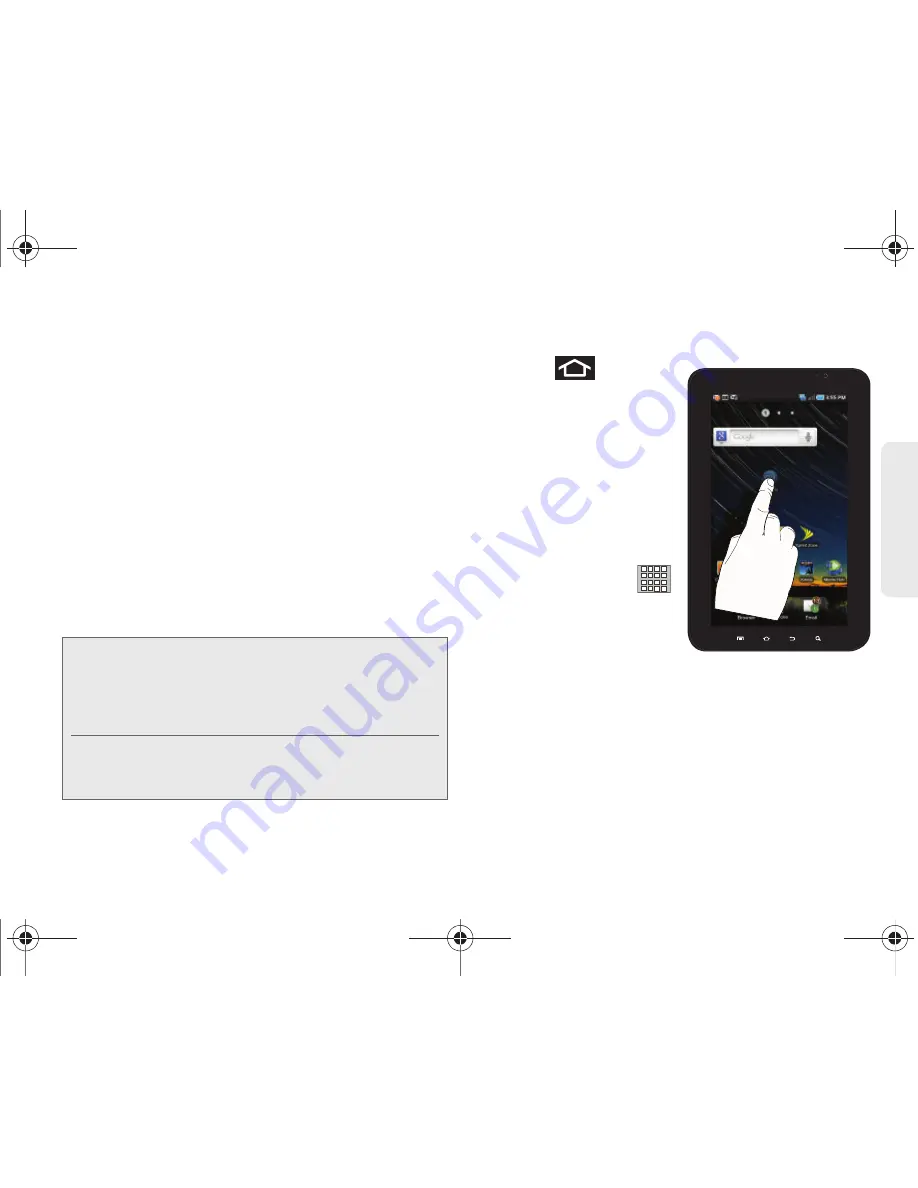
2A. Device Basics
31
Dev
ice
Basics
Customizing Your Home Screen
You can customize your Home screen by doing the
following:
䢇
Creating Shortcuts
䢇
Adding and Removing Widgets
䢇
Repositioning Widgets
䢇
Creating Folders
䢇
Changing the Background (Wallpapers)
Creating Shortcuts
Shortcuts activate a feature or launch an application.
Widgets are already open and active onscreen
applications.
To add a shortcut from the Application screens:
1.
Press
to activate
the Home screen.
2.
Select a location
(screen) for your new
shortcut by scrolling
across your available
screens until you reach
the desired one. (See
“Home Screen
Overview” on page 23.)
3.
Tap
Applications
(
)
to reveal all your current
available applications.
4.
Scroll across the
screens and locate your desired application.
5.
Touch and hold the onscreen icon. The new
shortcut then appears to hover over the current
screen.
6.
While still holding the onscreen icon, position it on
the current screen. Release your finger to lock the
shortcut into its new position.
Note:
To move a shortcut from one screen to another, you
must carefully touch and hold the shortcut and slowly
drag it to the edge of the screen. As the shortcut turns
light blue, you can begin to move it to the adjacent
screen.
If this does not work, delete it from its current screen.
Activate the new screen and then add the selected
shortcut.
SPH-P100.book Page 31 Saturday, February 5, 2011 3:00 PM
Summary of Contents for Galaxy Tab SPH-P100
Page 13: ...Section 1 Getting Started SPH P100 book Page 1 Saturday February 5 2011 3 00 PM ...
Page 18: ...SPH P100 book Page 6 Saturday February 5 2011 3 00 PM ...
Page 19: ...Section 2 Your Device SPH P100 book Page 7 Saturday February 5 2011 3 00 PM ...
Page 137: ...Section 3 Sprint Service SPH P100 book Page 125 Saturday February 5 2011 3 00 PM ...
Page 194: ...SPH P100 book Page 182 Saturday February 5 2011 3 00 PM ...
Page 224: ...SPH P100 book Page 212 Saturday February 5 2011 3 00 PM ...
Page 238: ...SPH P100 book Page 226 Saturday February 5 2011 3 00 PM ...
















































