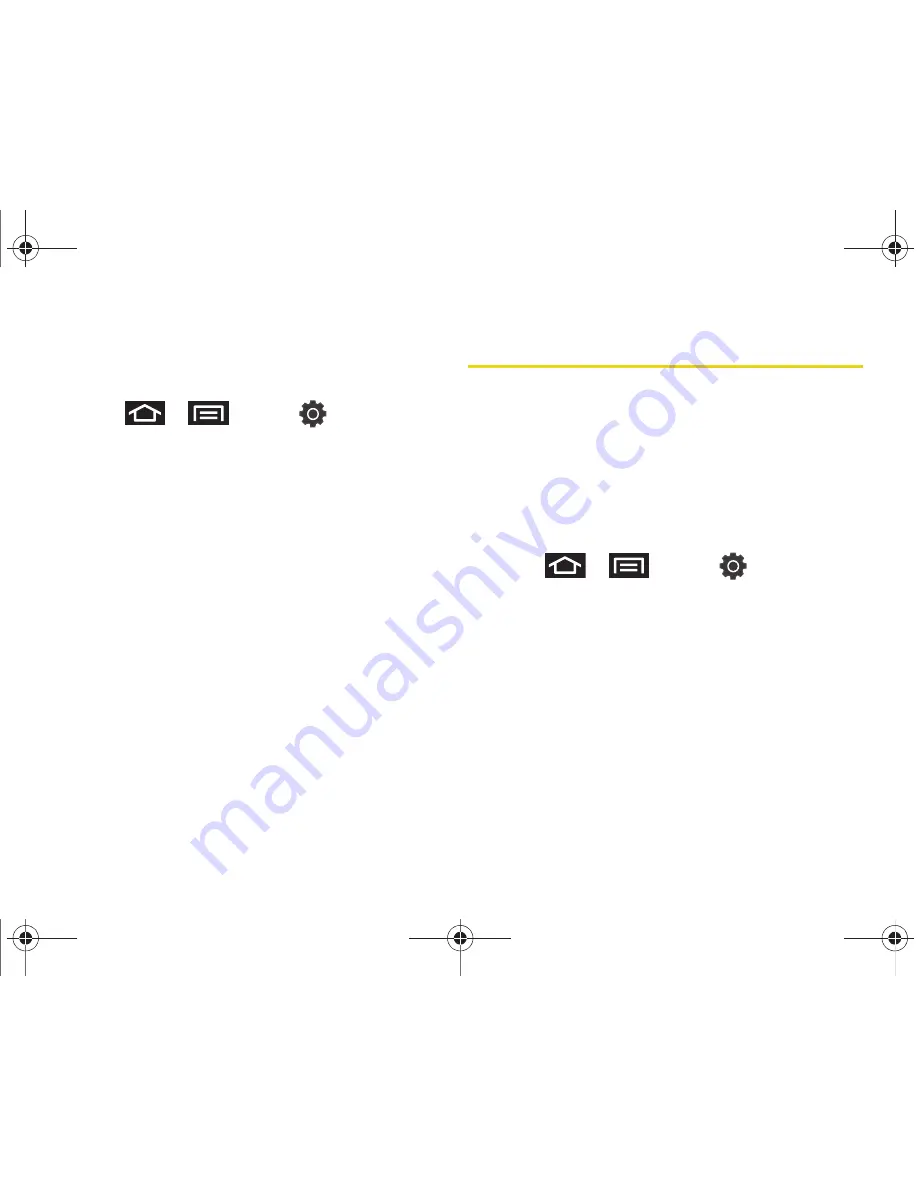
58
2B. Settings
2.
Tap
Use GPS satellites
. A green check mark
indicates the GPS location feature is enabled.
To enable Location via wireless networks:
1.
Press
>
and tap
>
Location and security
.
2.
Tap
Use wireless networks
. A green check mark
indicates the feature is enabled. Enabling this
feature can use more resources and slow
performance.
䡲
This service uses available wireless networks to
pinpoint your location within certain applications
such as Google Maps (page 179).
3.
Tap
Agree
. Enabling this feature allows Google to
collect anonymous location data whether or not
any location application or other related feature is
active or in use.
䡲
Tap
Use wireless networks
>
Disagree
to disable
the collection of data.
Synchronizing Accounts
Your device provides the ability to synchronize data
from a variety of different sources or sites. These
accounts can range from Google, a Microsoft
Exchange Email Server, Qik, and other social sites
such as Facebook, Twitter, and MySpace.
Exchange and Google accounts provide the ability to
synchronize Calendar events and Contacts.
To enable the auto-sync feature:
1.
Press
>
and tap
>
Accounts and sync.
2.
Tap
Auto-sync
. A green check mark indicates the
feature is enabled.
䡲
This feature enables the synchronization of data
between your device and external sites or servers.
䡲
The two main components are Contacts and
Calendar Events. Before these can be
synchronized, they must be added to the
managed accounts list.
SPH-P100.book Page 58 Saturday, February 5, 2011 3:00 PM
Summary of Contents for Galaxy Tab SPH-P100
Page 13: ...Section 1 Getting Started SPH P100 book Page 1 Saturday February 5 2011 3 00 PM ...
Page 18: ...SPH P100 book Page 6 Saturday February 5 2011 3 00 PM ...
Page 19: ...Section 2 Your Device SPH P100 book Page 7 Saturday February 5 2011 3 00 PM ...
Page 137: ...Section 3 Sprint Service SPH P100 book Page 125 Saturday February 5 2011 3 00 PM ...
Page 194: ...SPH P100 book Page 182 Saturday February 5 2011 3 00 PM ...
Page 224: ...SPH P100 book Page 212 Saturday February 5 2011 3 00 PM ...
Page 238: ...SPH P100 book Page 226 Saturday February 5 2011 3 00 PM ...
















































