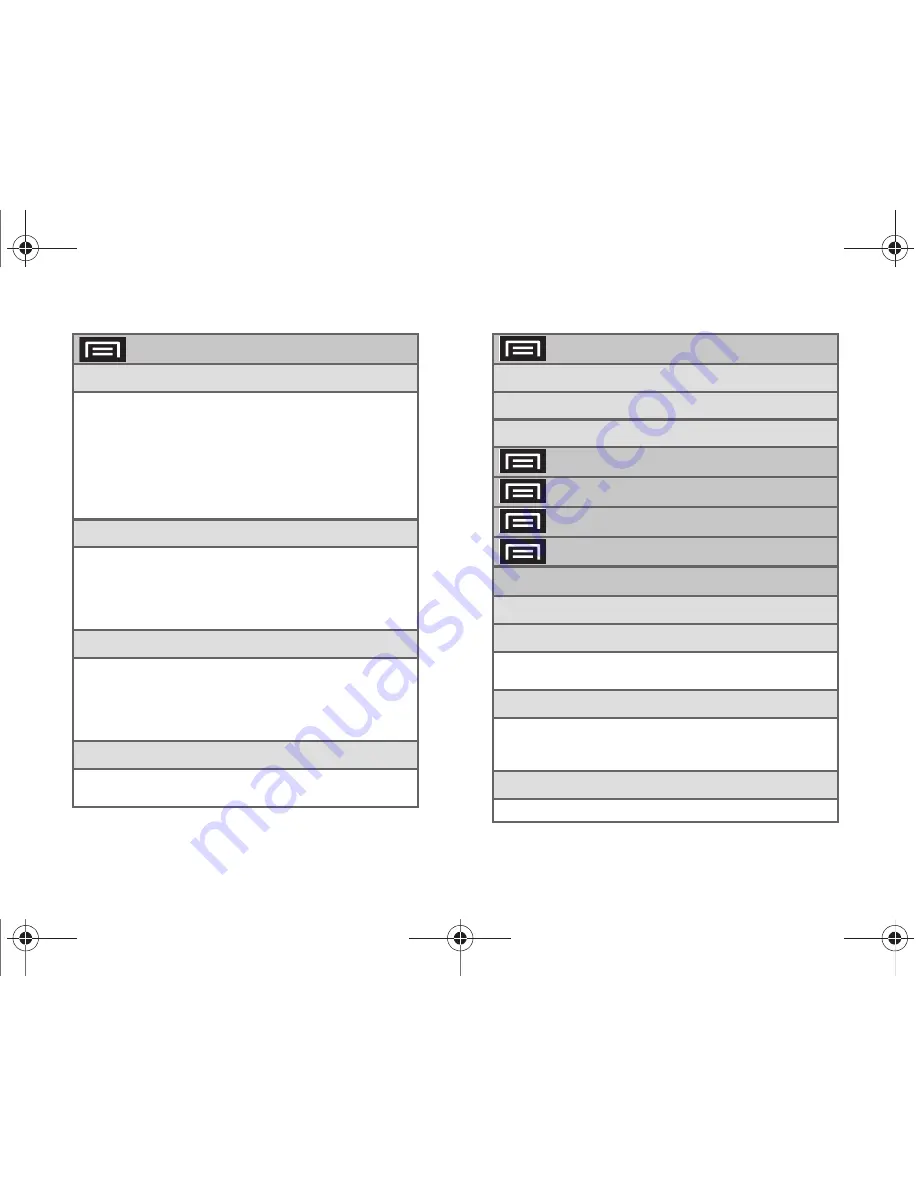
ii
> Add
1: Widgets
1: AccuWeather Clock
2: Analog clock
3: Calendar
4: Calendar clock
5: Daily Briefing
6: Facebook
7: Feeds and Updates
8: Google Search
9: Home screen tips
10: Latitude
11: Market
12: News and Weather
13: Picture frame
14: Power control
15: Program Monitor
16: YouTube
2: Shortcuts
1: Applications
2: Bookmark
3: Contact
4: Direct message
5: Directions & Navigation
6: Gmail label
7: Latitude
8: Settings
3: Folders
1: New folder
2: All contacts
3: Contacts with phone numbers
4: Facebook Phonebook
5: Received list from Bluetooth
6: Recent documents
7: Starred contacts
4: Wallpapers
1: Gallery
2: Live wallpapers
3: Wallpaper gallery
> Wallpaper
1: Gallery
2: Live wallpapers
3: Wallpaper gallery
> Search
> Notifications
> Edit
> Settings
Wireless and network
1: Airplane mode (On/Off)
2: Wi-Fi settings
1: Wi-Fi (On/Off)
2: Network notification (On/Off)
3: Add Wi-Fi network
3: Bluetooth settings
1: Bluetooth (On/Off)
2: Device name
3: Discoverable (On/Off) 4: Scan for devices
5: Bluetooth devices
4: Tethering
1: USB tethering
2: Help
SPH-P100.book Page ii Saturday, February 5, 2011 3:00 PM
Summary of Contents for Galaxy Tab SPH-P100
Page 13: ...Section 1 Getting Started SPH P100 book Page 1 Saturday February 5 2011 3 00 PM ...
Page 18: ...SPH P100 book Page 6 Saturday February 5 2011 3 00 PM ...
Page 19: ...Section 2 Your Device SPH P100 book Page 7 Saturday February 5 2011 3 00 PM ...
Page 137: ...Section 3 Sprint Service SPH P100 book Page 125 Saturday February 5 2011 3 00 PM ...
Page 194: ...SPH P100 book Page 182 Saturday February 5 2011 3 00 PM ...
Page 224: ...SPH P100 book Page 212 Saturday February 5 2011 3 00 PM ...
Page 238: ...SPH P100 book Page 226 Saturday February 5 2011 3 00 PM ...









































