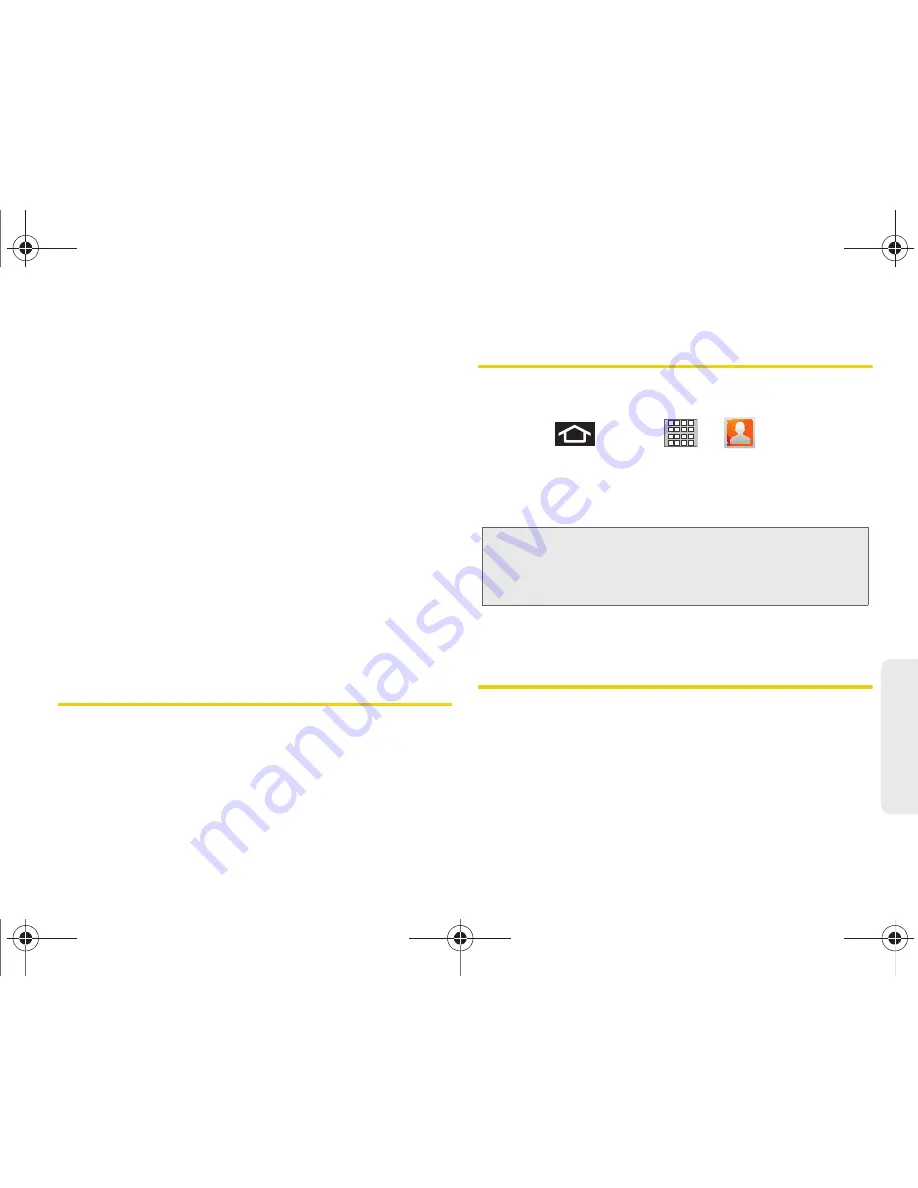
2C. Contacts
81
Co
nta
c
ts
Applying a picture to your Google Contact from within your
online Gmail:
1.
Log into your Gmail account and go to your
Contacts page.
2.
Select a Contacts entry (with a check mark) and
click the image area (
Change Picture
).
3.
Click
Browse
to locate a local copy of your image.
䡲
You can also choose an image from other
sources such as Picasa
®
Web.
4.
Crop the visible area of your selected picture and
click
Apply Changes
.
5.
Sync your new contact from your online Gmail to
your device. See “Confirming Contact
Synchronization” on page 73.
Deleting Entries
1.
Below the contact’s Info area, tap
Delete.
2.
Tap
OK
to confirm the deletion.
Adding Entries to Your Favorites
The Favorites tab is a listing that can help you quickly
access your most used or preferred Contacts entries.
1.
Press
and tap
>
.
2.
Touch and hold an entry name from the Contacts
listing.
3.
From the context menu, tap
Add to favorites
.
Adding Facebook Content to Your
Contacts
You can now add your Facebook contact information,
such as pictures, email addresses, and phone
numbers directly to your Contacts list. All of your
current contact information is then migrated over to
your device.
Note:
Another method to add or remove an entry from your
favorites is to toggle the state of the star icon on the
contact’s details page (upper-right). Tap to add the
entry to your favorites (star is lit), tap again to remove.
SPH-P100.book Page 81 Saturday, February 5, 2011 3:00 PM
Summary of Contents for Galaxy Tab SPH-P100
Page 13: ...Section 1 Getting Started SPH P100 book Page 1 Saturday February 5 2011 3 00 PM ...
Page 18: ...SPH P100 book Page 6 Saturday February 5 2011 3 00 PM ...
Page 19: ...Section 2 Your Device SPH P100 book Page 7 Saturday February 5 2011 3 00 PM ...
Page 137: ...Section 3 Sprint Service SPH P100 book Page 125 Saturday February 5 2011 3 00 PM ...
Page 194: ...SPH P100 book Page 182 Saturday February 5 2011 3 00 PM ...
Page 224: ...SPH P100 book Page 212 Saturday February 5 2011 3 00 PM ...
Page 238: ...SPH P100 book Page 226 Saturday February 5 2011 3 00 PM ...
















































