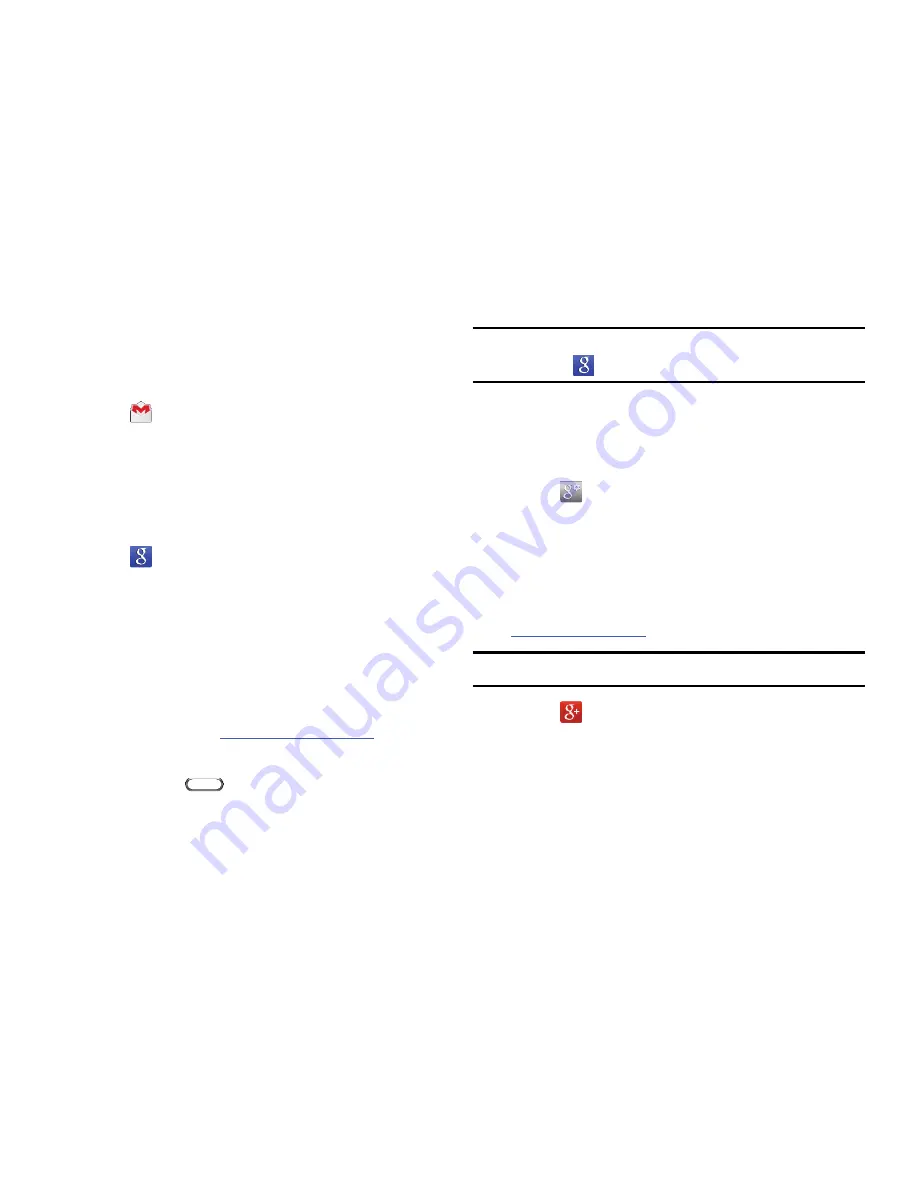
Applications 68
Gmail
Send and receive email with Gmail, Google’s web-based
email.
Touch
Gmail
.
For more information, refer to
“Gmail”
on page 38.
Use this application to search not only the Internet, but also
applications and their contents on the device as well.
Touch
.
Google Now
Google Now recognizes repeated actions performed on the
device (including accessing locations, repeated Calendar
appointments, search queries, and more). Google Now uses
these actions to automatically send updates for user-specific
information in the form of “cards.”
For more information, visit
google.com/landing/now
.
To enable Google Now:
1.
Press and hold
Home
.
2.
Follow the prompts to set up and use Google Now.
Note:
When Google Now is enabled, you can also access it by
touching
.
Google Settings
Use this application to configure settings for some features
provided by Google.
Touch
Google Settings
.
Stay connected and share life as it happens with .
Chat with friends and family, post photos, or see what others
are sharing while you’re on the go.
Visit
google.com/
to learn more.
Note:
This app requires a Google
Account.
Touch
.
















































