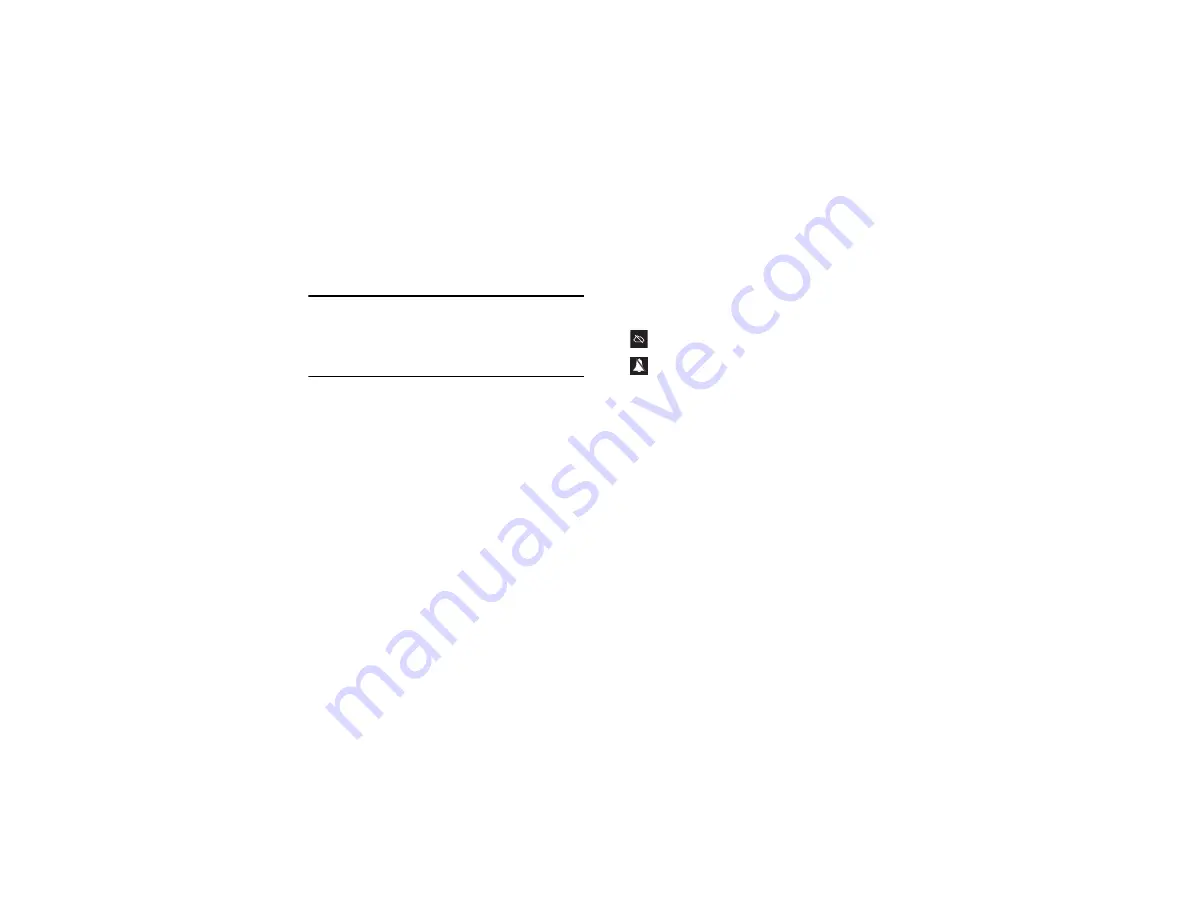
17
Using the Touch Screen
Important!
Do not allow the touch screen to come into
contact with other electrical devices.
Electrostatic discharges can cause the
touch screen to malfunction.
Locking and unlocking the touch screen
When not in use, press the Power button or cover the
display with your palm to lock the Gear Live touch
screen and prevent unwanted operations. The Gear
automatically locks its touch screen if it is inactive for
a period of time.
With the Watch screen displayed, press the
Power button or cover the display with the
palm of your hand to lock the touch screen.
With the Gear Live touch screen locked, tap
the screen or press the Power button to
unlock the touch screen.
Viewing status icons
Your Gear Live displays status icons at the top of the
Watch screen.
Additional status icons
To display today’s date and the current
charge level of your Gear Live’s battery, with
one finger swipe from the top of the Watch
screen to its middle and hold there. These
icons roll up when you lift your finger.
Mobile device disconnected
Gear Live muted
















































