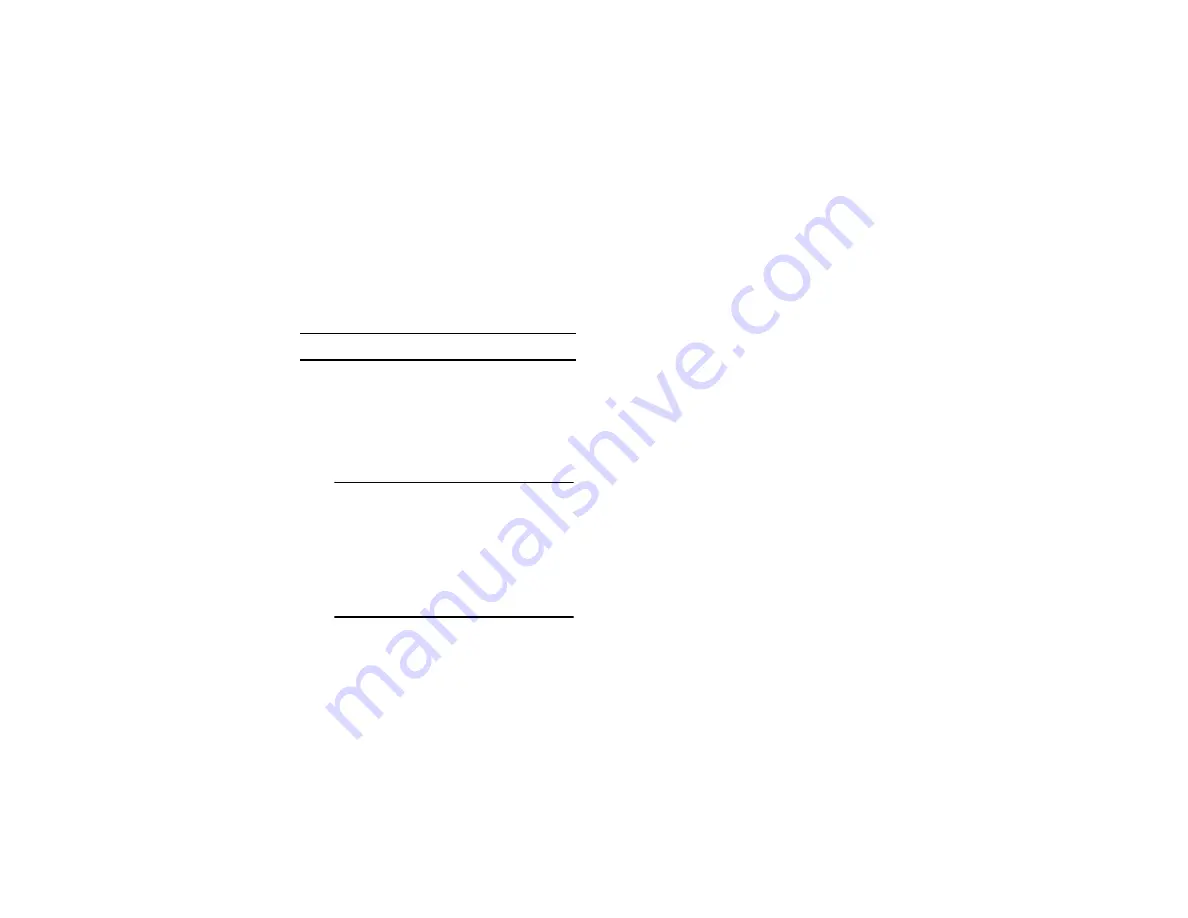
Customizing Your Gear Live 46
Reset device
This setting resets your Gear Live’s settings to their
factory default values and deletes all of your data.
Note:
Pre-loaded applications are not deleted.
1.
From the
Settings
screen, tap
Reset device
.
You are prompted to confirm that you want
to reset your Gear Live’s settings.
2.
Tap the check mark to reset your Gear
Live’s settings.
Change watch face
Change the type of clock that displays on the Watch
screen.
1.
From the
Settings
screen, tap
Change watch
face
.
2.
Drag left or right across the screen to select
a Watch Face.
Tip: When connecting the Gear Live to
another mobile device
(either a newly purchased mobile device or
another mobile device for the first time).
Resetting the Gear removes your data from
memory. After the reset, you can connect
the Gear to a different mobile device.


































