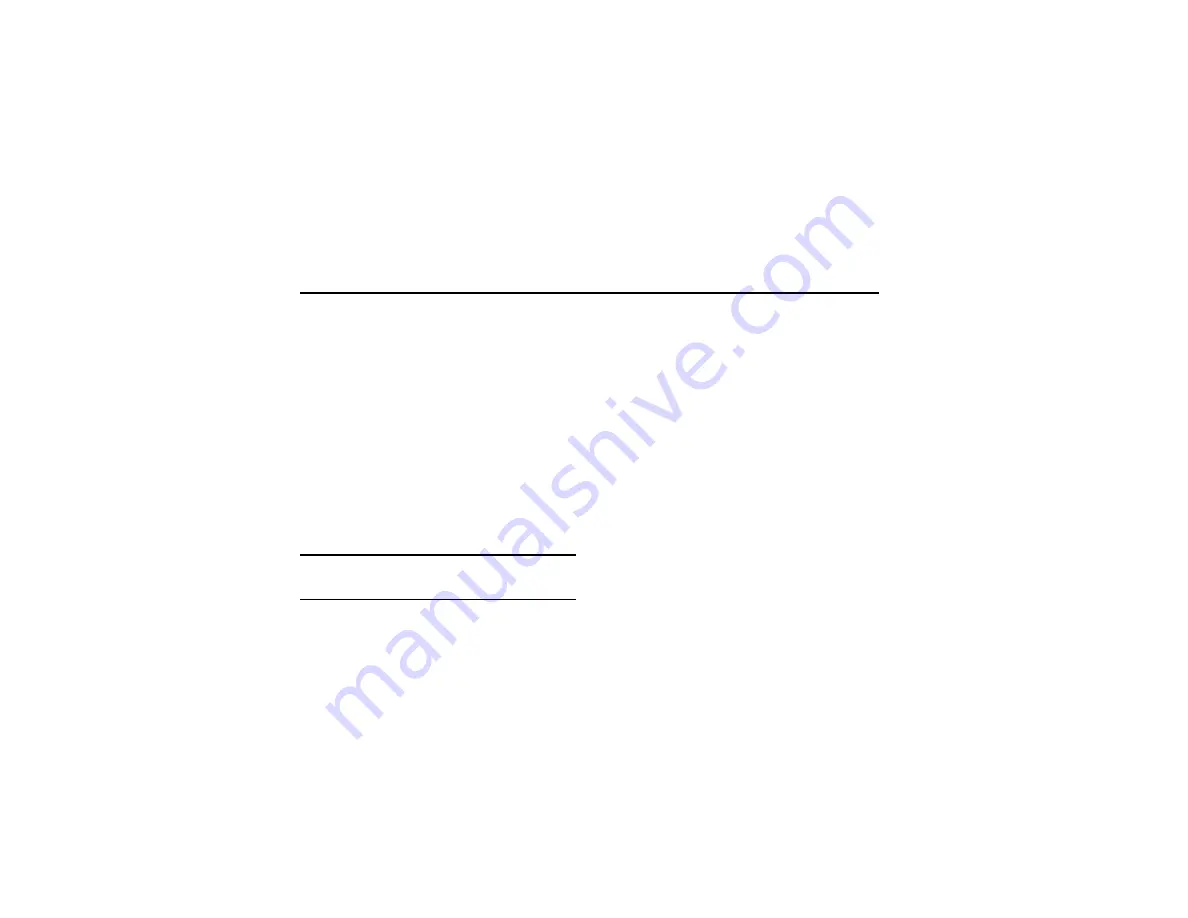
Using Features 24
Section 3: Using Features
Take a note
With the Voice Memo app, you can dictate notes to
yourself.
1.
Tap the Watch screen or say “
OK, Google
”.
You are prompted to
Speak now
.
2.
Say “
Take a note
”.
Note?
displays, and then
you are prompted to
Speak now
.
3.
Dictate the note you want to save.
Take a
note
converts your spoken words into text.
When you stop speaking,
Take a note
saves
your text note to Google Keep on your
mobile device.
Note:
To read your notes, open Google Keep on your
mobile device.
Remind me
1.
Tap the Watch screen or say “
OK, Google
”.
You are prompted to
Speak now
.
2.
Say “
Remind me
”.
About what?
displays,
and then you are prompted to
Speak now
.
















































