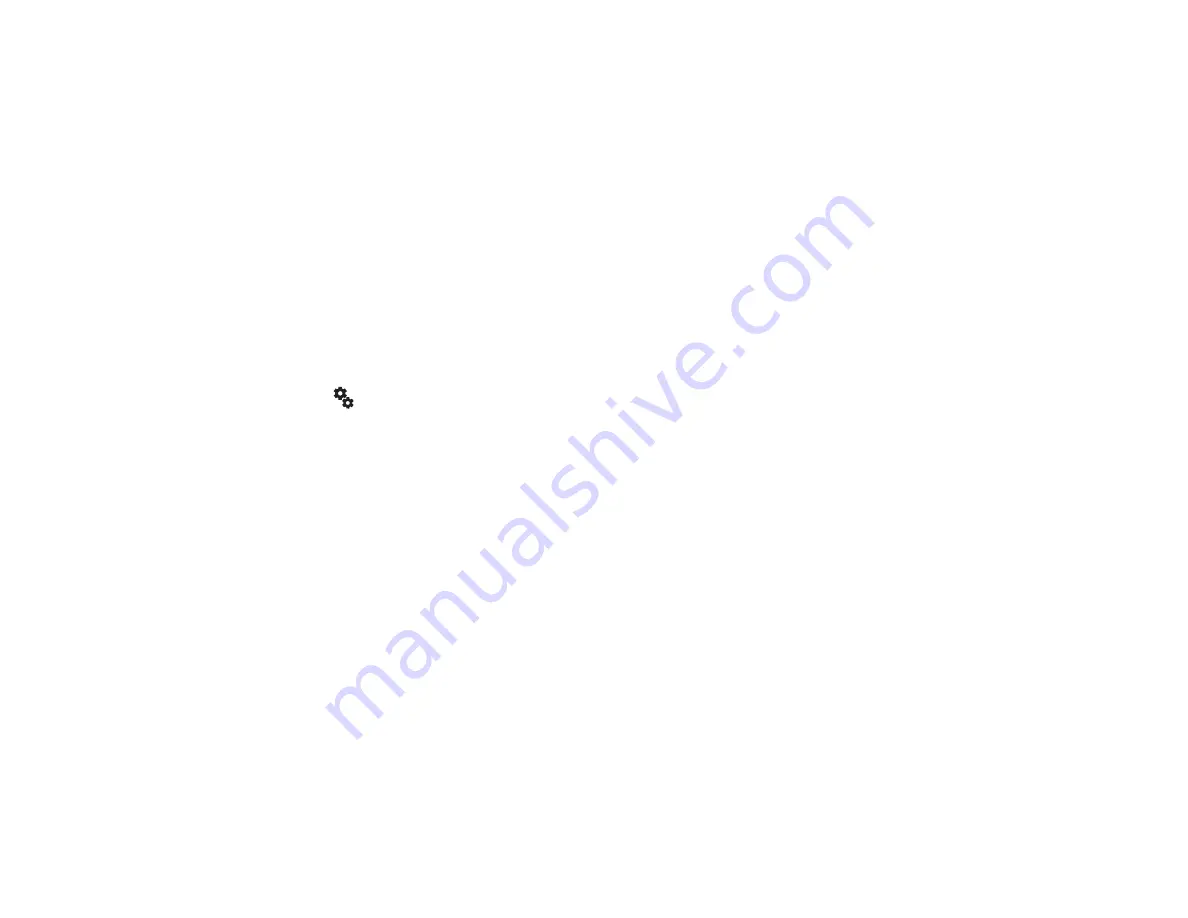
Using Android Wear 42
• Just once
: Launches your selection without
assigning it for later use.
Customizing your Gear Live
Using this app you customize your Gear Live
smartwatch with your mobile device.
At the top of the Android Wear screen, tap
Settings
. The
Settings
screen displays.
The following options are available:
• Mute app notifications
: Tap to stop notifications
from specific apps displaying on your Gear Live.
• Screen always on
: When enabled, a dimmed
watch face appears on your Gear Live’s screen
when idle.
• Hide cards on dimmed screen
: Tap to select
whether cards Always show on the Gear Live’s
dimmed screen, or Always hide.
• Silence connected phone
: Tap to select whether
the call connected alert appears on your watch
and phone or only on your watch.
• Show calendar event cards
: When enabled,
calendar event reminders display in cards on your
Gear Live.
• Debugging over Bluetooth
: When enabled, you
can link your Gear Live and mobile device to a
personal computer using Bluetooth. You can use
these connections to debug apps.
• Resync apps
: Tap to resynchronize the app data
on your mobile device with the app data on your
Gear Live.






































