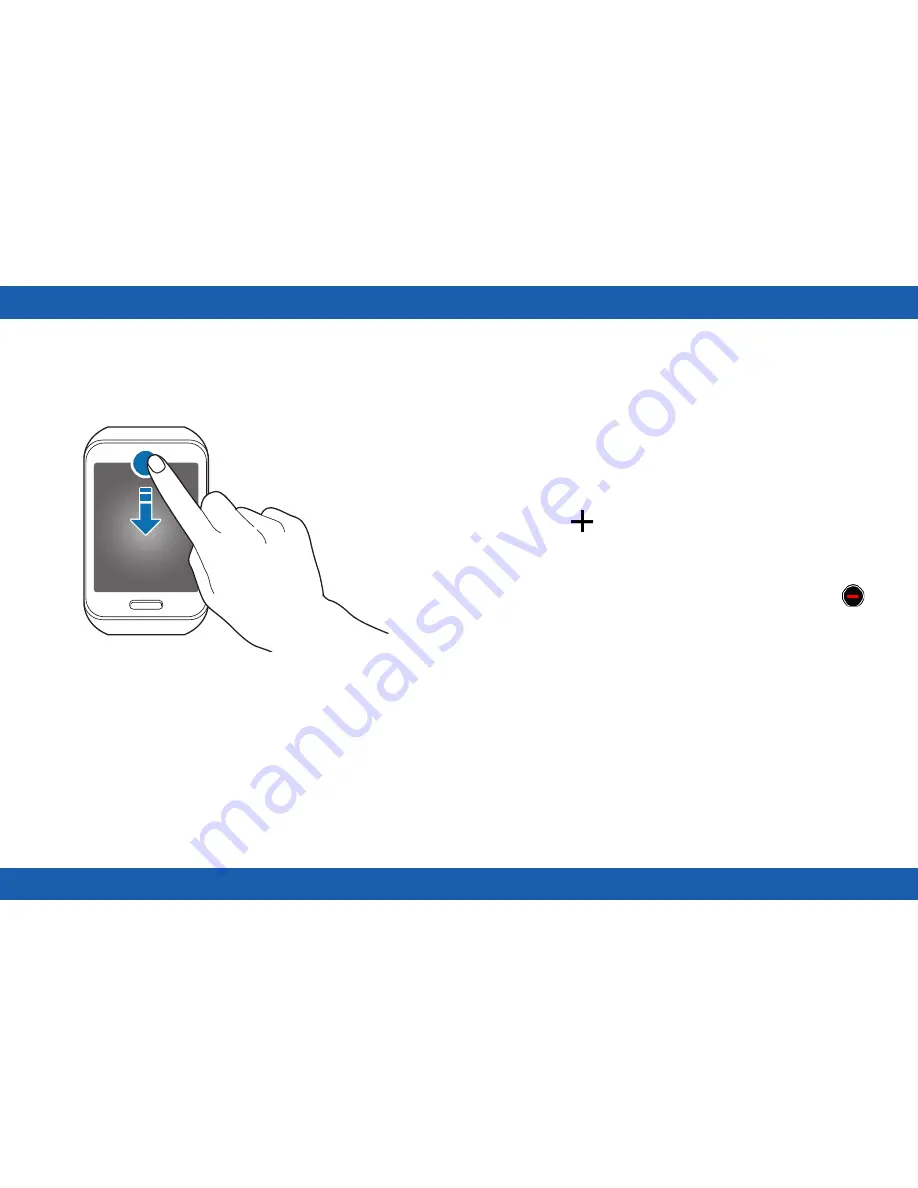
31
Returning to the Previous Screen
Drag the screen downwards from the top edge of
the screen to return to the previous page.
Adding Widgets to the Home Screen
You can customize the home screens by adding
widgets to the right of the Clock screen.
To add a widget:
►
On the Home screen, swipe from the left side
of the screen until you see the Add screen, and
then tap
, and select a widget.
To Remove a Widget:
►
Touch and hold the widget, and then tap
.
















































