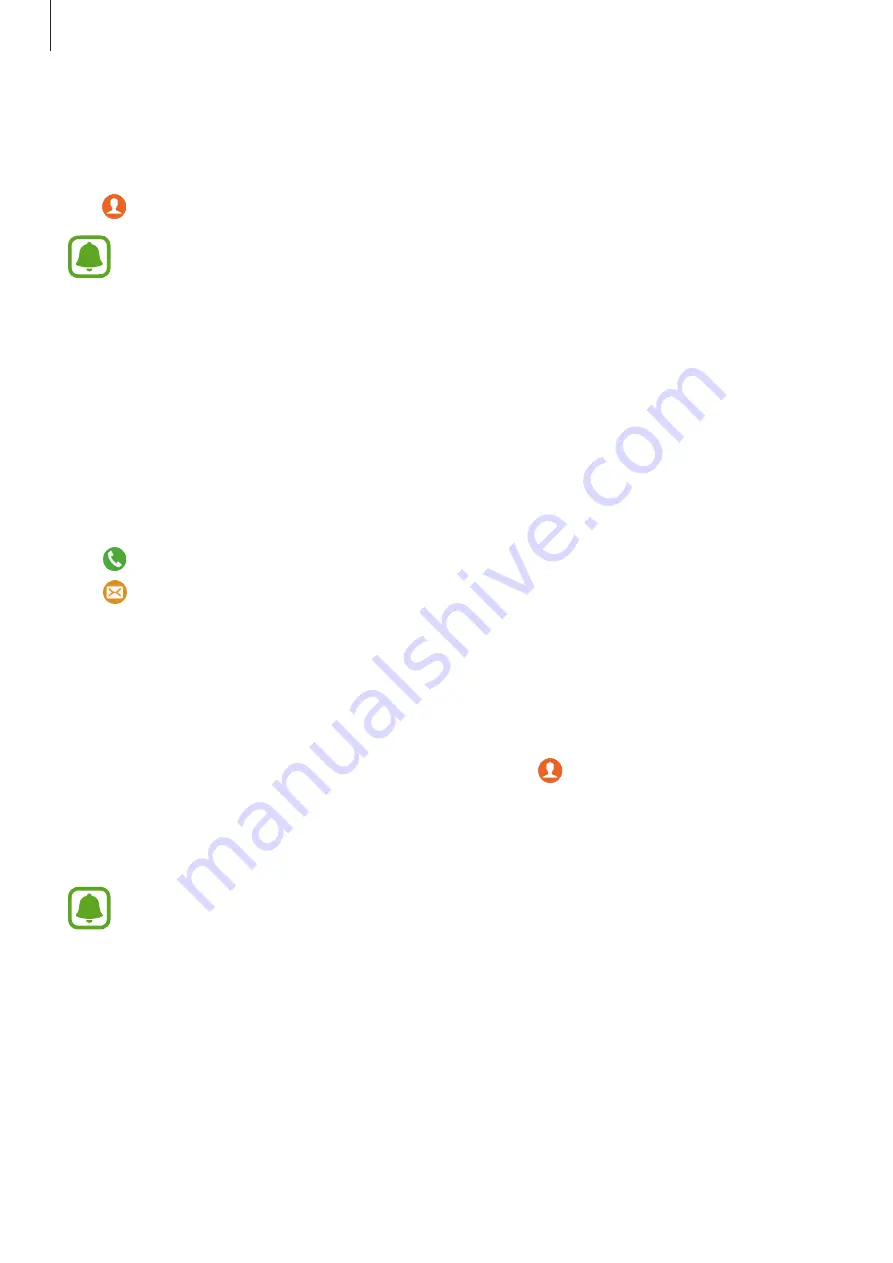
Applications
52
Contacts
View your mobile device’s contacts list. You can make a call or send a message to the contact.
Tap (
Contacts
) on the Apps screen.
•
The favourites list contacts on the mobile device will display on the top of the
contacts list.
•
You can add contacts when your Gear is not connected to your mobile device.
Use one of the following search methods:
•
Tap
Search
and enter the search criteria.
•
Scroll through the contacts list.
•
Rotate the bezel. When you rotate the bezel quickly, the list scrolls by the alphabet of the
first letter.
Once a contact is selected, take one of the following actions:
•
: Make a voice call.
•
: Compose a message.
Adding medical information to my profile
Add medical information to my profile for the rescuer to quickly see it in an emergency
situation.
On your mobile device, tap
Contacts
, select your profile and enter your medical information.
To view your medical information, on the Apps screen tap (
Contacts
)
→
your profile and
swipe upwards from the bottom edge of the screen.
In an emergency situation, press and hold the Gear’s Home key (Power key) and tap
Emergency medical info
.
You may not use this feature depending on the mobile device that you connect to the
Gear.
















































