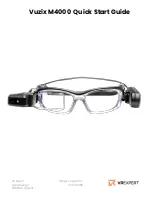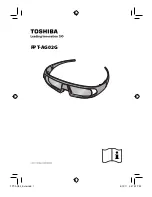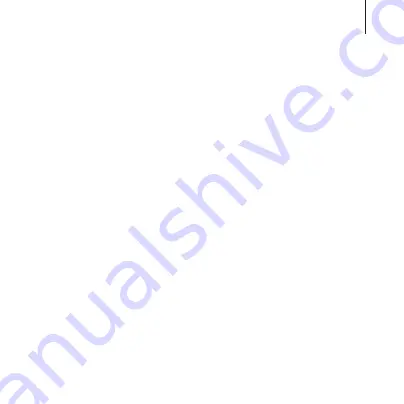
37
Getting started
1
Connect the mobile device to the Gear VR.
2
When a voice prompt requests you to separate the mobile
device from the Gear VR, remove the mobile device.
Then, perform steps 3–8 on the mobile device.
3
Tap
Next
.
4
Read and agree to the health and safety warnings, and the
terms and conditions in the End User Licence Agreement
(EULA), and then tap
Next
.
The default VR apps are automatically installed.
5
Select a language and tap
Continue
→
Continue
.
You can change the language later. (p. 55)
6
Tap
Create Account
and follow the on-screen instructions
to create an Oculus account.
If you already have an Oculus account, tap
Log In
and sign
in to it.